Using the ESFA 2022 Budget Forecast Report - DfE Chart of Accounts
When the 2022 ESFA Budget Forecast Report is updated, the system will assign the relevant report category against each nominal where possible. If you have added new nominals to your chart of accounts, you must manually map these before running the report.
You must add a budget which covers the next 3 academic years for the report to populate in full.
Checking the ESFA Budget Forecast Report nominal mappings
-
Go to Enquiries > Trial Balance.
-
Select Nominal Indices, then select Add Criteria.
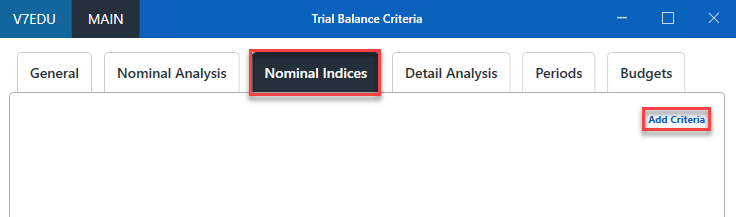
-
Select the applicable EFA Budget Forecast Indices from the Index drop-down list, then select OK.
-
The Trial Balance displays. Select the EFA Budget Forecast row to sort by the indices category.
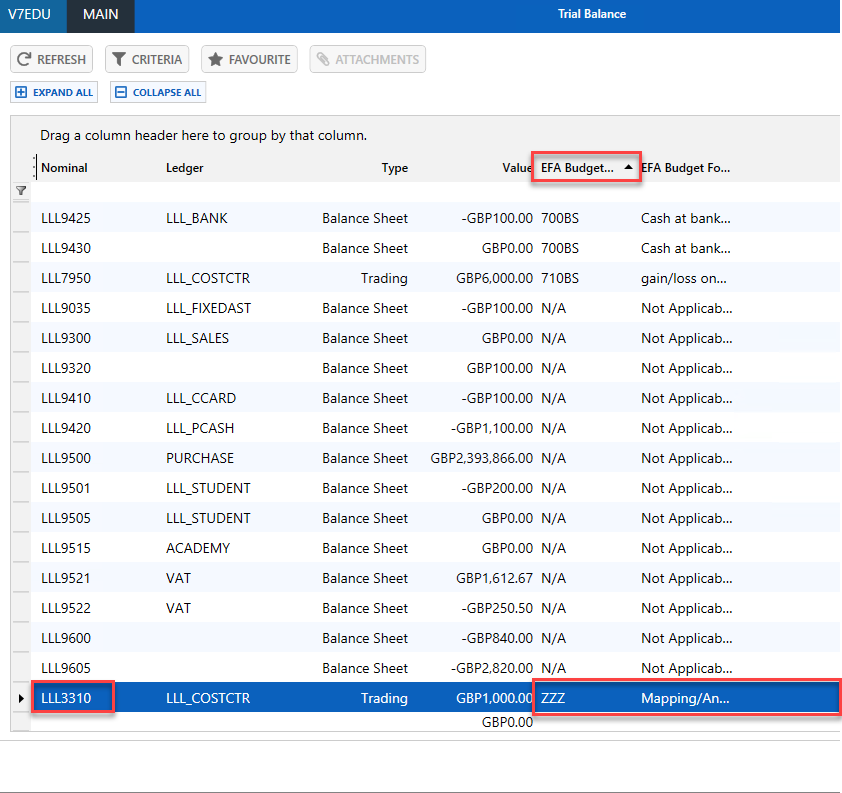
-
Nominals with ZZZ Mapping/Analysis required will need to be reviewed and mapped to an ESFA Budget Forecast code.
Select EXPORT to send the trial balance to Excel.
Mapping the ESFA Budget Forecast Report Categories to Nominals
-
Go to Maintenance > Nominals.
-
Select a nominal, then select Indices.
-
Select the applicable EFA Budget Forecast Indices, then select EDIT.
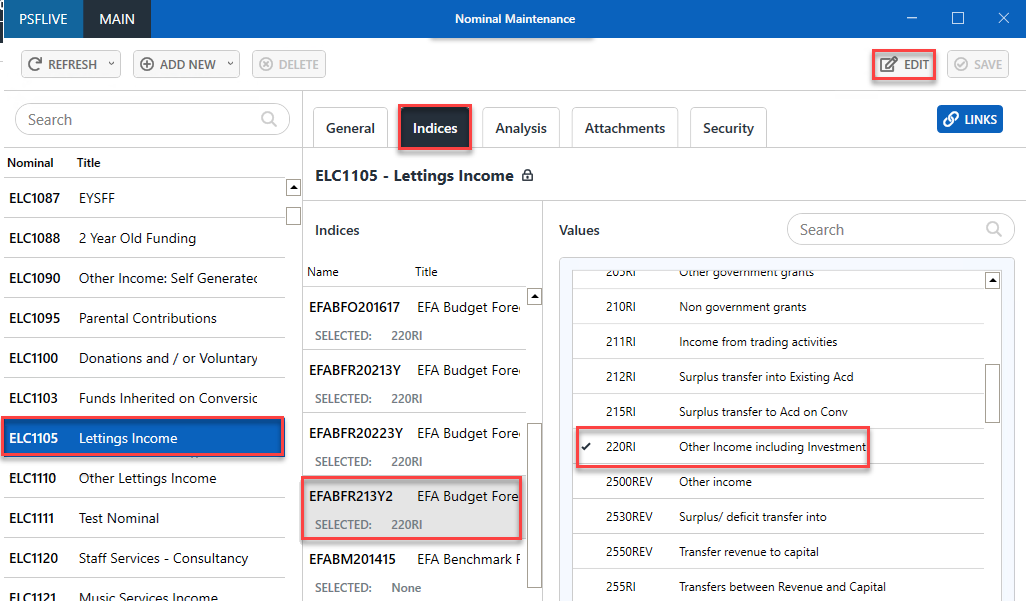
-
Select an ESFA report category from the list, then select SAVE.
Updating the master location nominal indices does not update the ESFA report category for the nominal across all locations. You must do these individually.
Running the ESFA Budget Forecast Report
-
Go to Processing Modules > Reporting Suite.
-
The Reporting Suite displays. Select EFA Budget Forecast Return from the Management Reporting section.
The EFA Budget Forecast report displays the Current Year Actuals (to March 2022) and combined Actuals and Budgets Forecast (to August 2022), followed by the forecasts for the next 3 Academic years. It also shows the Prior Year Actuals separated into periods 01-07 and 08-12.
You must add a budget which covers the next 3 academic years for the report to populate in full.
-
Select the following:
-
Please select the company(s) - the company you are reporting on. This will typically be Main.
-
Please select the Location(s) - the locations to report on. You can select one, or multiple locations at once.
-
Please select the Year - select 2021/22.
-
Please select Current Year April to August Forecast Budget - select the budget covering April 2022 to August 2022 and the following 3 years. Actuals will be used for April 2022 to June 2022.
-
Please select the Fund Type(s) - select the Fund Types to include.
-
Please select Next Year(s) September to August Forecast Report - Select the budget covering September 2022 to August 2025.
-
Include Year End Periods? - Select to include year end periods. If you have any adjustment in period 97 or 98, select these. Otherwise select None.
-
Please select EFA Grouping - Select the applicable EFA budget forecast group.
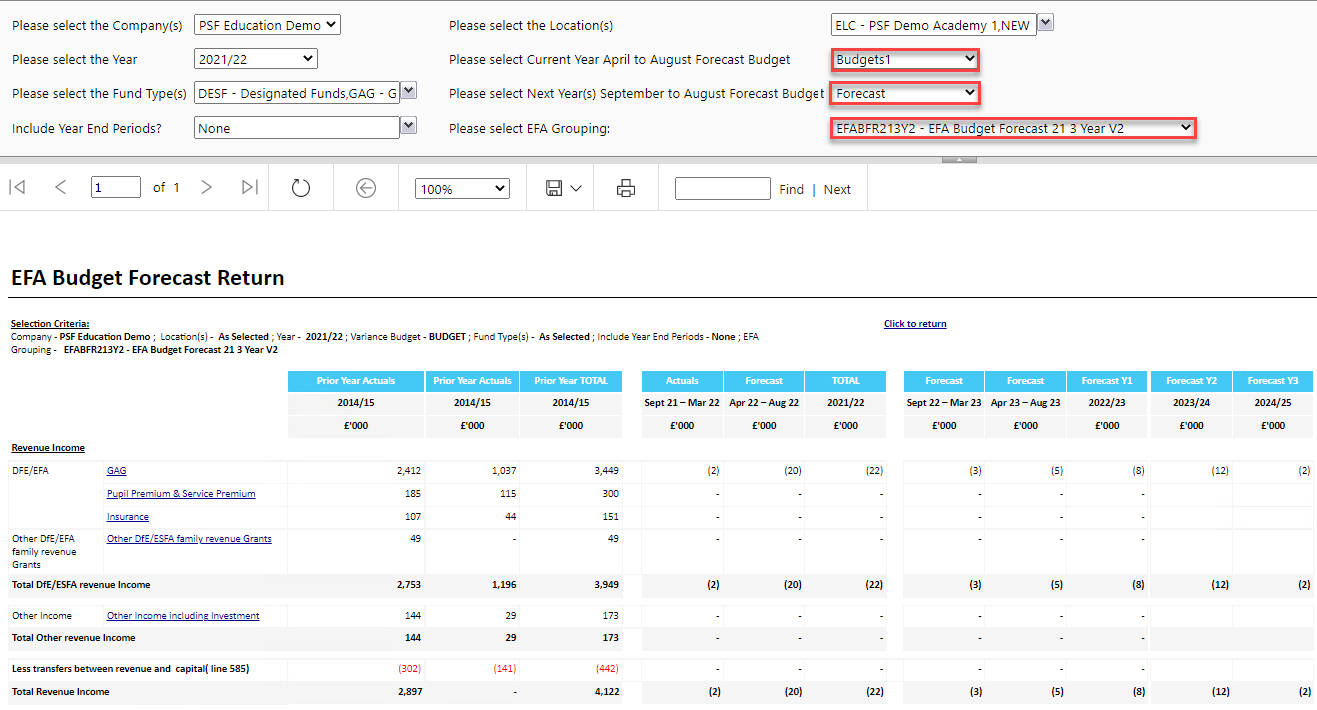
-
-
Select View Report.
The report displays the values for each ESFA category to the nearest thousand. Use these figures to complete your ESFA budget forecast return.