Common Problems with Running Year End
This topic will help you resolve some of the common error messages that you may encounter when running the year end process.
Error - Tax Period in Ledger VAT is closed
The VAT account that is causing the issue is stated in the error message, e.g. 201617M10.
-
To find this period, select Maintenance, then Accounts.
-
Select VAT - VAT Accounts.
-
Search for the account specified in the error message, e.g. 201617M10.
-
Select Tax , then EDIT.
-
To open the period again, change Status to Manual.
-
SAVE the changes.
Run the year end again, then close the period afterwards. Because the year end documents will reverse out between period 99 and 00, the net effect on the VAT period will be nil.
However, it is advisable to check the transactions within the VAT period to ensure they are posted to the correct financial year. If the transactions in the VAT period are all posted to the same financial year then there should be no balance to roll forward.
If there are a combination of different years within this tax account then the system will roll forward the balance posted to the year being processed.
Error: 1426 Total 'Home' value must balance to zero
Typically this error usually occurs when there are intracompany differences for the location.
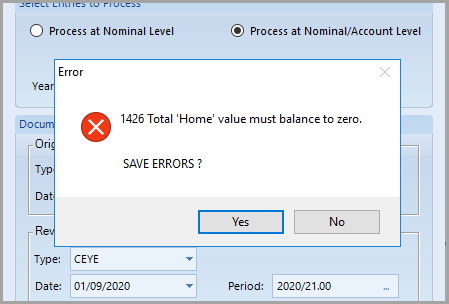
Please see the guidance on the links below to resolve this:
Investigating Intercompany / Location Differences (Manual Method)
Investigating Intercompany / Location Differences (Using IRIS Tool)
Error - Exception unknown software exception
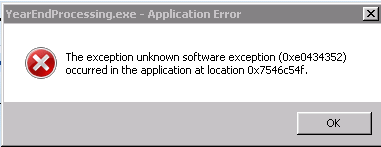
This error can occur for several reasons. Most commonly, it will be down to one or more of the nominals or accounts included in the year end process having the Input allowed box deselected.
To check the nominals:
-
Go to Maintenance, then select Nominals.
-
Select a nominal from the list, then select Security .
-
EDIT, then select Input allowed.
-
SAVE the changes.
To check the accounts:
-
Go to Maintenance, then select Accounts.
-
Find and select the required account, then select Security .
- EDIT, then select Input allowed.
-
SAVE the changes.
Error - Cannot find account DUMY in ledger XXX
This error message indicates that under the Select Entries to process panel in the Year End options, the process at nominal level radio button has been selected instead of the process at nominal/account level. Return to the year end processing menu and select the Process at nominal/account level radio button to resolve the issue.
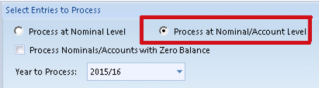
Error - Input is not allowed for Nominal
This error message means that the Input allowed check box for the specified nominal has not been selected and therefore, no year end documents can be posted against it.
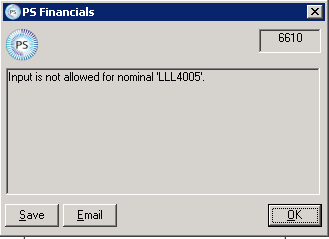
To resolve the issue, make a note of the nominal code shown in the error message then go to Maintenance, then select Nominals. Search for the required nominal, then make sure the Input sllowed check box is selected on the Security tab.
Error - Rolled forward balances processing the balance should be zero, it is XXXX. Do you wish to continue?
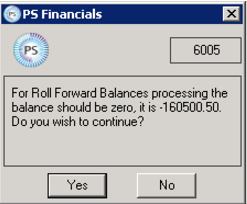
This indicates that Part 1 of the year end process may have run incorrectly. There may be some nominals or transactions that have been excluded from the year end process.
Run a trial balance up to period 98 to check that all trading nominals have been cleared down.
It could also be an indication that documents have been posted directly into the year end periods (98, 99 ,00). Check if any adjustments have been posted into these periods that may be affecting the year end roll forward.
In most cases this error will require you to reverse the year end documents that have posted and re run the process.
For more information, refer to Cancelling/Reversing a Document/Transaction .