Setting How Discounts are Calculated
CUSTADMIN access only
In IRIS Financials Purchasing, discounts can be calculated on a percentage or value basis. In a majority of cases, percentage is the required method as most suppliers offer discounts as a percentage. The percentage method is set by default but can be changed as described in this topic.
The value discount option can only be applied to a purchasing document as a whole - Individual detail lines are not able to have a value discount applied.
- From the IRIS Purchasing Home page, select the Settings icon.
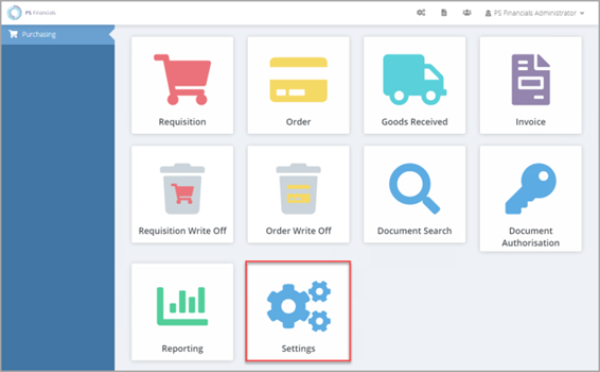
- The Purchase Settings panel is displayed consisting of various tabs used to apply relevant settings. The General tab is selected by default.
- In Discount mode, select either Percentage or Value.
- Select Save to save your changes.