Amending the Default Text for the Emailer Suite Messages
All documents sent using the Emailer Suite can use default email content that is used each time the email is sent to prevent the need to manually type a message each time. For example, you might want to have default text of 'Please find attached our BACS admittance advice for this month'. The process of changing the default content is the same for Document Emailer, Remittance Emailer, and Statement Emailer.
-
Select the Configure Reports icon on the toolbar.
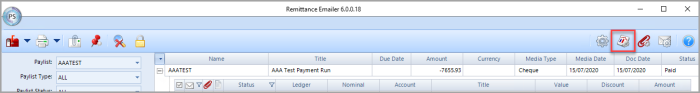
-
The Reports Configuration dialog is displayed. Select Edit in the Email Settings section.
-
The Message Editor dialog is displayed. You can insert a token for information from various database fields, which relate to each document i.e. Account Title. This inserts the applicable database field information into the email body. Select the Token icon, then select the option you want to use from the drop-down list.
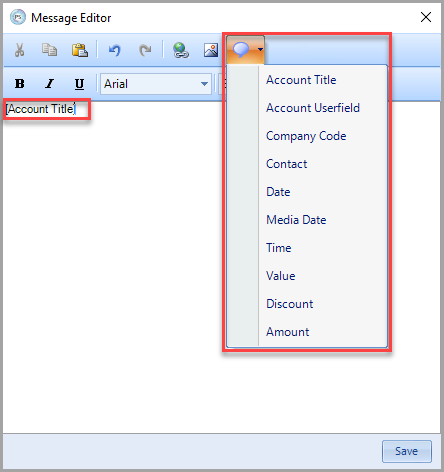
-
Enter the details you want the email to contain, then select Save to save the changes.