Logging off PS Cloud Users
CUSTADMIN access only
There may be instances when you need to log a user out of PS Cloud, perhaps because you need to run a system audit. If you are unable to contact a user, you can log them out remotely using PS Cloud Self Service.
This does not log out any IRIS Financials Purchasing users who are connected from their own computers. Please contact these users and ask them to log out of IRIS Financials Purchasing.
Users are not warned that they are being logged off and therefore lose any unsaved work. We recommend speaking to applicable users first, if possible, before you terminate their session.
-
Log in to PS Cloud then select the Windows start icon, then select PS Financials > Self Service from the application menu.
-
The PS Cloud Self Service Home page is displayed. Select Logout adjacent to the user you want to log out.
-
Alternatively, to log off all users at once, select Logout All.
-
A Confirmation message is displayed. Select Confirm to proceed with logging out the selected user(s).
-
A further message is displayed stating the selected users have been logged out successfully.
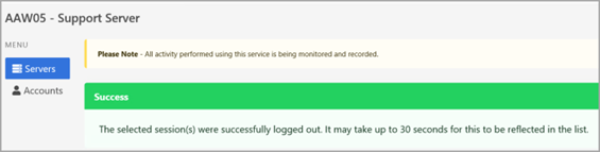
-
Select Refresh to instantly refresh the list of logged in users.