Viewing a List of Deferred Income Transactions
Some Of the nominals and ledgers used in this topic may be different to those in your chart of accounts.
Once deferred income has been posted, you can run a Detail Enquiry on the DeferredIncome nominal to view a breakdown of the deferred income that has been posted. This is useful to check that deferred income has been allocated to the correct periods and that none are missing.
- Select Enquiries, then select Detail Enquiry from the menu.
-
The Detail Enquiry Criteria dialog is displayed. Select Equals from the Nominal drop-down list.
-
Select Drill (...) in Value 1, then double-select to select the applicable Deferred Income nominal from the Select a nominal dialog.
-
From the Detail Enquiry Criteria dialog, select the Periods tab. Ensure the Periods Range drop-down list is set to All, then select OK to run the Detail Enquiry.
-
A list of transactions posted to the Deferred Income nominal is displayed. Select on the User Field 2 to search the results by the applicable document that has been deferred.
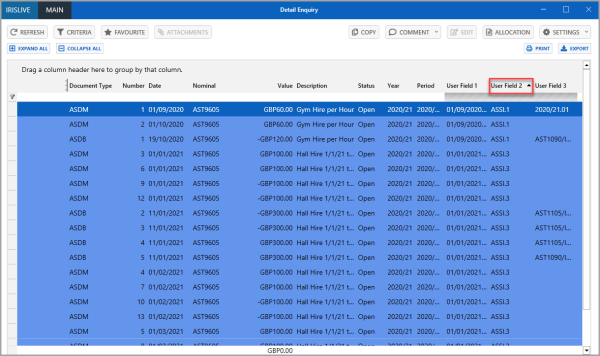
- You can also group deferred income by document type. To do this, select and drag the User Field 2 column to the Drag a column header here to group by that column section.
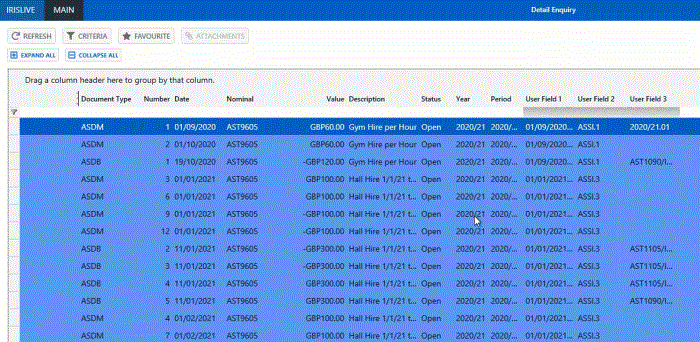
-
All deferred income documents that have been posted relating to the applicable document that has been deferred are displayed. If you need to move any deferred income documents, please see Moving Deferred Income from the Register Period.
Documents are posted to the REG.REG (Register) period when the required accounting period either does not exist or hasnot been opened. For more information, please see Dealing with Deferred Income Posted to the Wrong Period.