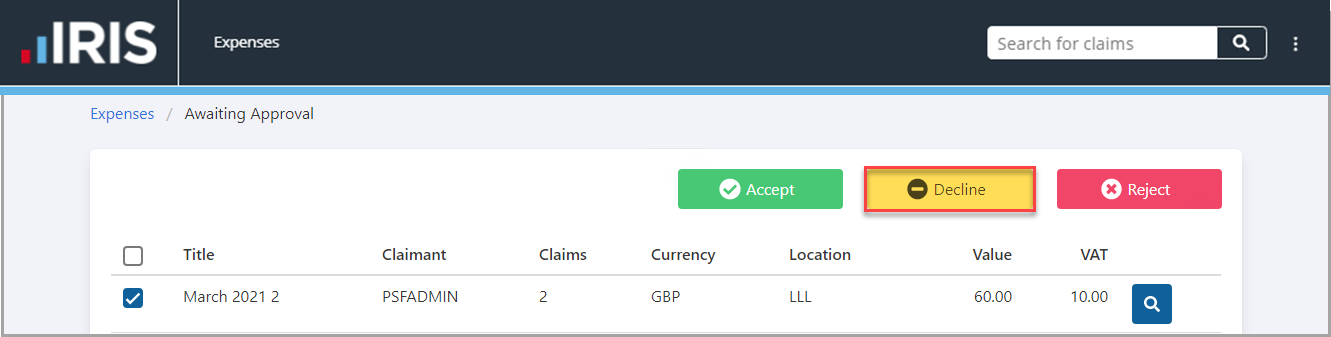Return All Expenses in a Claim Group
If all the expenses in a claim group need additional information or correcting, send the claim group back to the employee.
If only a few of the expenses need additional information or correcting, you must return each one individually and accept or reject the rest.
- For the claim group being returned, select the check box next to the Title.
- Select Decline.
- Choose a reason for returning the claim group, then enter the details of what must be corrected or is missing.
- To confirm, select Yes.