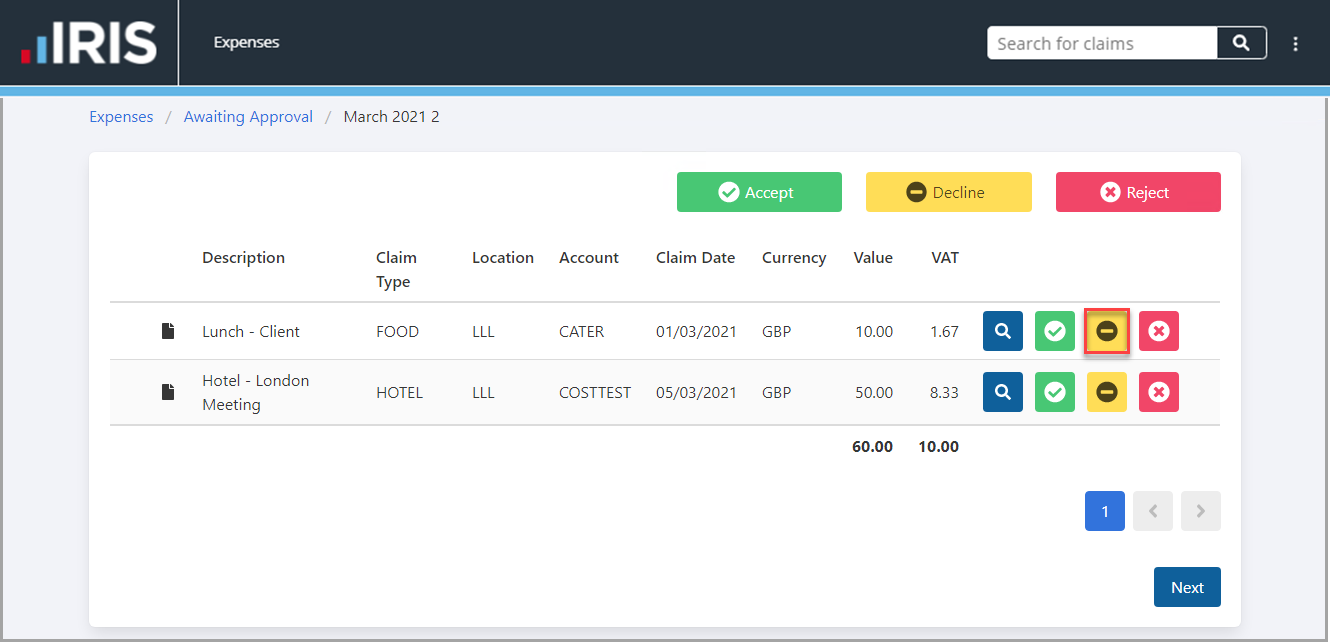Return Individual Expenses in a Claim Group
If only a few expenses in a claim group need additional information or correcting, send them back individually, so you can accept or reject the rest of the claim.
If all the expenses in the claim group need additional information or correcting, return the claim group.
- To display all the expenses in the claim group, for the required group select the View icon next to VAT.
- For each expense being returned, select the Decline icon.
- Choose a reason for returning the expense, then enter the details of what must be corrected or is missing.
- To confirm, select Yes.