Make Claims
Step 4Go back to Step 3
Use the claims input form to record the details of your expenses and save them for submission.
-
Enter the details of the claim.
If the Account the claim is being made against requires additional information, the number of options is displayed in Analysis. To complete the Analysis Fields, select the button below Analysis.
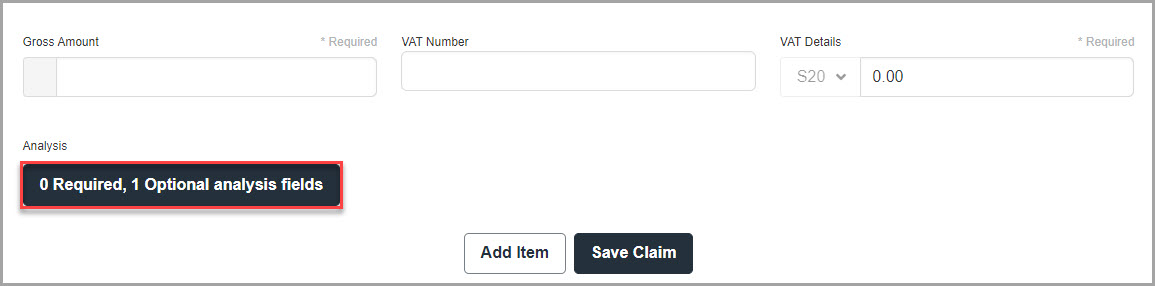
- To add more than one expense to the claim form, select Add Item, then enter the required details.
- Select Save Claim.
To submit the claim, go to Step 5.