Change Accepted Claim Details
If an accepted claim has incorrect or missing information, change the details before it is posted to IRIS Financials.
If the information needs to be supplied by the employee who submitted the claim, send the claim back to them.
- From Awaiting Posting, select View All.
- Select the user you want to post claims for.
- Select the tab of the claim group being posted.
-
For the expense being checked, select the detail line.
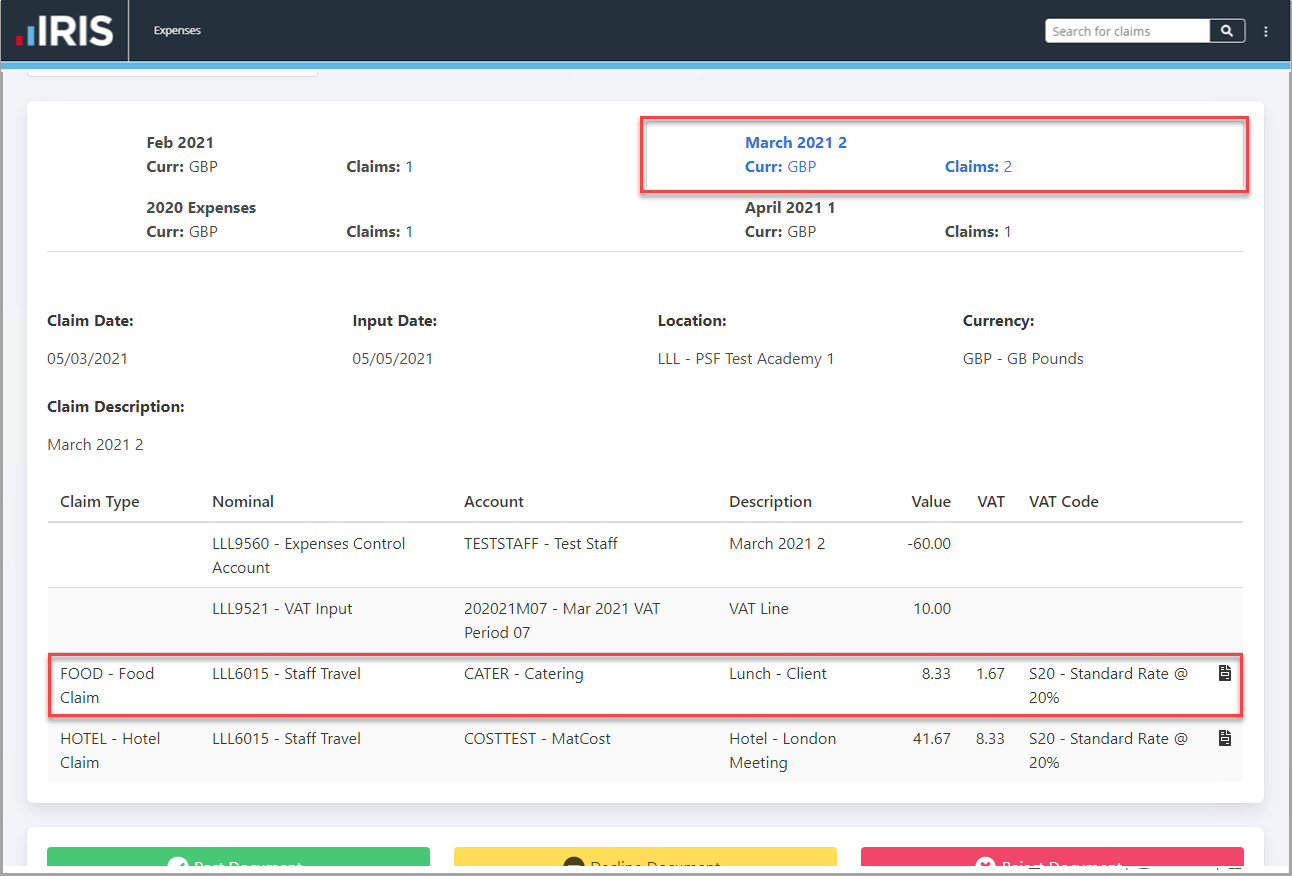
- Amend the required details, then select Save.