Creating a Group for Claims
Before you can enter the details for an expense claim in IRIS Expenses, you need to create a claim group to which individual expenses can be added.
Claim groups allow you to submit a number of claims for various claim types. For example, you can create a group for a specific month, which can then be submitted as a group of expense claims rather than individual claims.
You can amend the details of existing claim groups, providing none of the claims have been submitted for approval. For more information, please see Maintaining Claim Groups.
- On the My Claims page, select Add Group in the Add Claim panel.
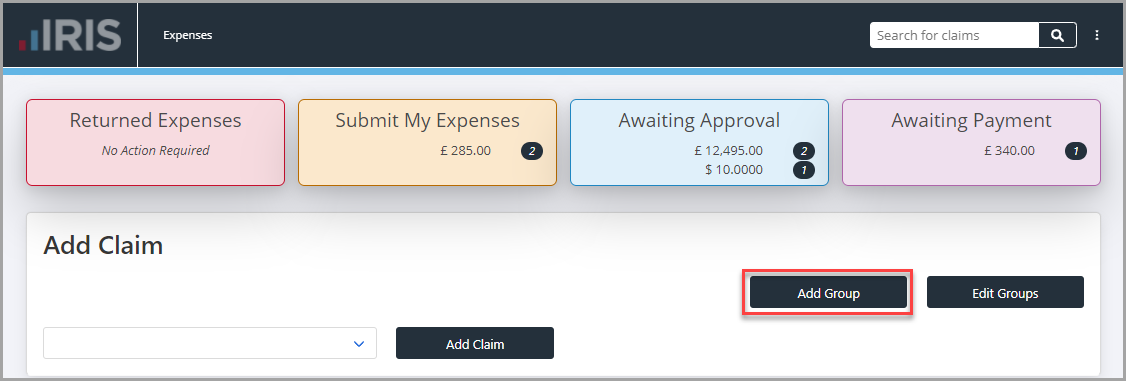
- The Add Group panel is displayed. Enter a Title for the group (limited to 30 characters), e.g. April 2021.
If you have previously used a title for a group that has claims submitted against it, you are unable to use the title again for a new group. - The default location for your account is selected in Location. To change the location, select an option from the Location drop-down list.
- Select the currency of the expenses that are to be entered for the claim group from the Currency drop-down list.
- select Save Group to confirm the details.
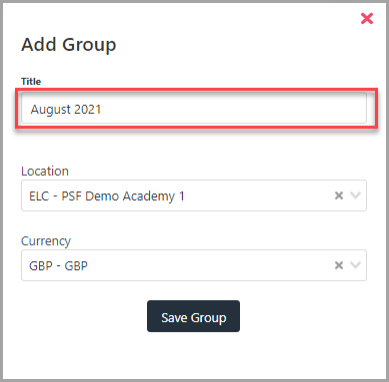
You can now add a claim for expenses to the group. For more information, see Recording and Submitting an Expenses Claim.