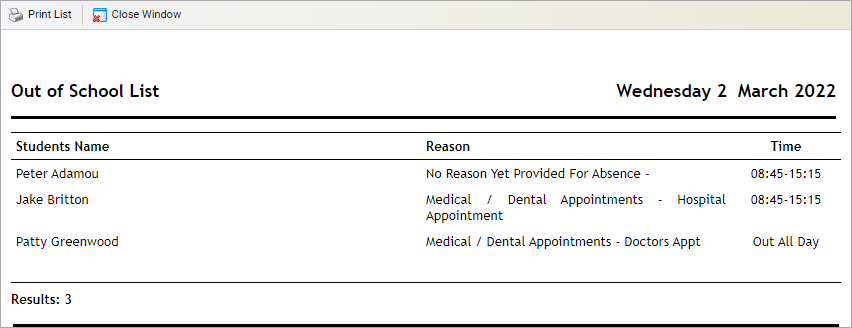View Out of School report
Use the View Out of School Report wizard to view a list of students who have been marked out of school in today's register. This is a useful quick view option for Ed:gen users who have no access to the Attendance module.
This report is also available in the Attendance module. More filters are available if the report is generated from the module.
The Attendance wizard must be enabled before this feature can be used. Attendance > Configuration > Out of School Settings > Show Out of School.
To view and print an Out of School Report:
- Open the Attendance heading in the wizard bar on the right of your desktop and select View Out of School Report. The Out of School List is displayed in a popup window:
- Select Print List.
- Select Close Window to close the popup window.