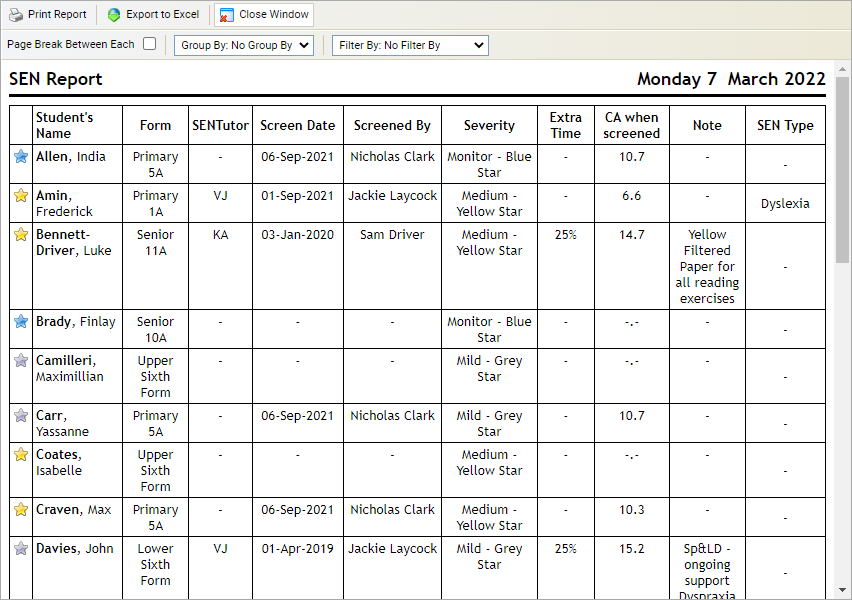View SEN report
Use the SEN Report wizard in the wizard bar to quickly view a list of students who have special educational needs.
The settings for this report are configured in the Learning Support module, this can also be listed as the SEN Manager.
The SEN Manager wizard must be enabled before this feature can be used. SEN Manager > Configuration > Show SEN Report on Wizard Bar.
To view and print the report:
- Open the SEN Manager heading in the wizard bar on the right of your desktop and select View SEN Report The report is displayed:
-
Use the tools available in the report to filter and sort the data to
suit you:
- Add a page break.
- Group the students shown as required.
- Filter the students shown as required.
- Choose to Export to Excel or Print Report as required.