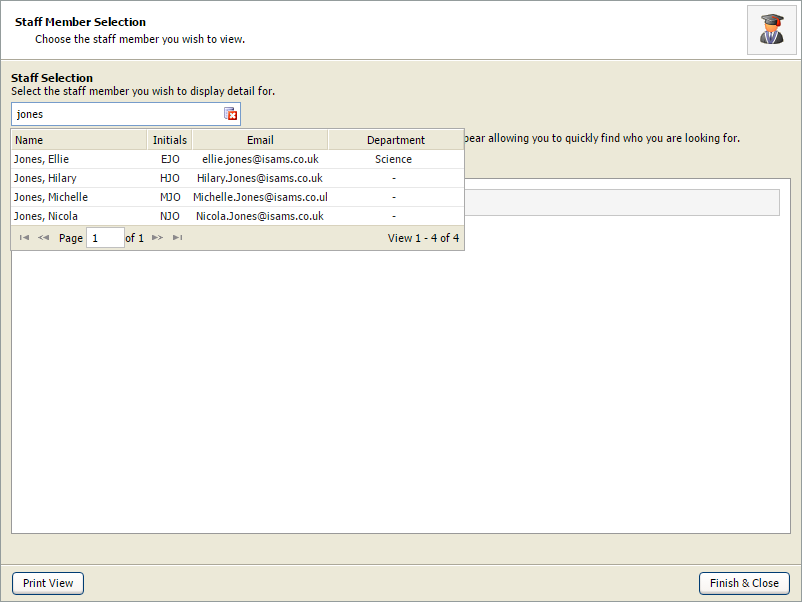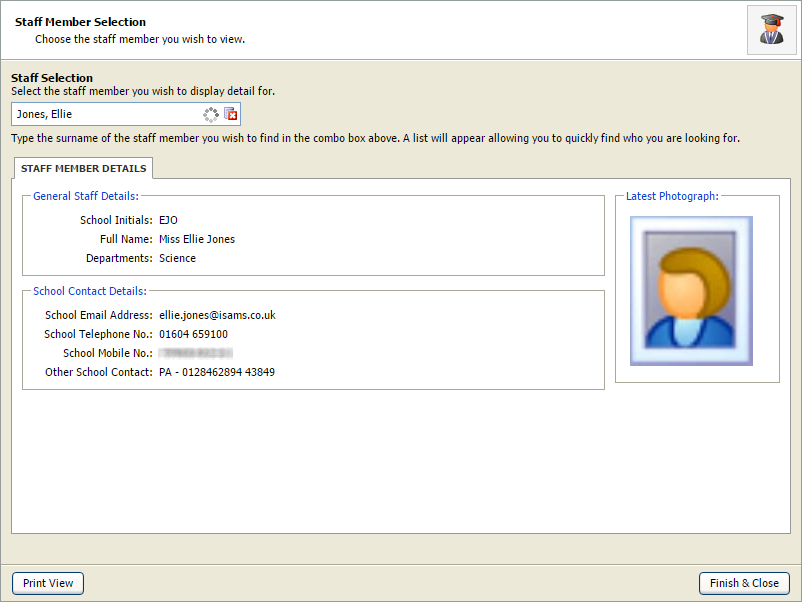Staff quick view details
Use the Staff Quick View Details wizard in the wizard bar to quickly access a staff member's basic contact details.
To use the Staff Quick View Details wizard:
- Open the Staff Manager heading in the wizard bar on the right of your desktop and select Quick View Details. The Staff Member Quick View wizard is displayed in a popup window.
- Start entering the staff member's name in the Staff Selection field (forename or surname) and select a name from the list displayed:
- The selected staff member details are displayed:
- Select Print View to print details.
- Choose to send an email to the staff member. Select an email address to open your email service. Any emails sent this way are not logged as they are not sent via Ed:gen.
- Select Finish & Close to close the window.