Assign Attendance Marks to Multiple Students
In the Registration module, a specific attendance mark can be assigned to multiple students with no recorded attendance mark, at the same time.
Bulk Edit does not overwrite any attendance codes that have already been assigned.
- In School Register, select either Day View or Week View.
- Choose the required Year and Form.
- Select Bulk Edit.
-
On the Bulk Edit Row, to choose the code to assign, select the blank box for the AM Registration or Afternoon Reg, then the required code.
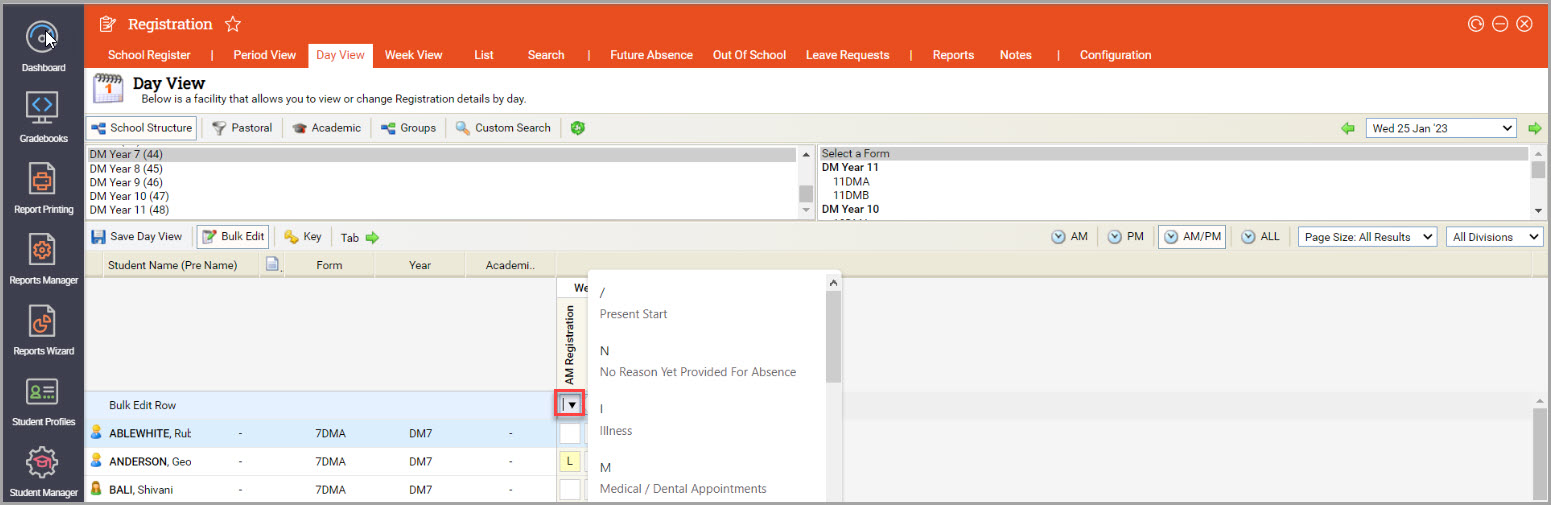
- To save, select Save Day View or Save Week View.
Once saved, you can only change a code assigned using Bulk Edit by manually entering it on the student record.