Activities Manager wizards
This is quick way to view lists of students in school activities, such as football club or other extra curricular activities.
The Activities Manager wizard must be enabled in Activities Manager module Features Export Wizard before this feature can be used. This determines which activity category can be displayed from the wizard bar and also the fields that are shown in each list.
To use the Activities Manager wizard:
- Expand the Activities Manager heading in the wizard bar. Each activity category which has been configured for use in the wizard bar is listed.
- Select a category to work with. The groups in the category are displayed in Step 1 of the wizard:
-
Use the date filters to determine the activity groups displayed. Select either:
- Exclude Date Filter and choose to display Archived, Current or Future activities. or
- Include Date Filter and select a date from the calendar for an accurate snapshot of students in the selected activity.
- Use the checkboxes next to each activity category and group to select what you want to view and select Next. Step 2 of the wizard is displayed:
- Use the checkboxes in Field Selection and Custom Fields to select the fields that you want to include in the list (the fields available are configured from the Activities Manager module).
- Select an Order Output By to choose the order that results are displayed and select Next. Step 3 of the wizard is displayed:
Select the Additional Extras that you want to include. Choose to display:
- Both the activity category name and the activity group name.
- Only the activity group name.
Check the Additional Formatting Options box if you want to include the staff linked to each group in the list you generate.
- Select Next. Your activity list is now ready to view, print or download ready to export.
- Select Finish to close the wizard window.
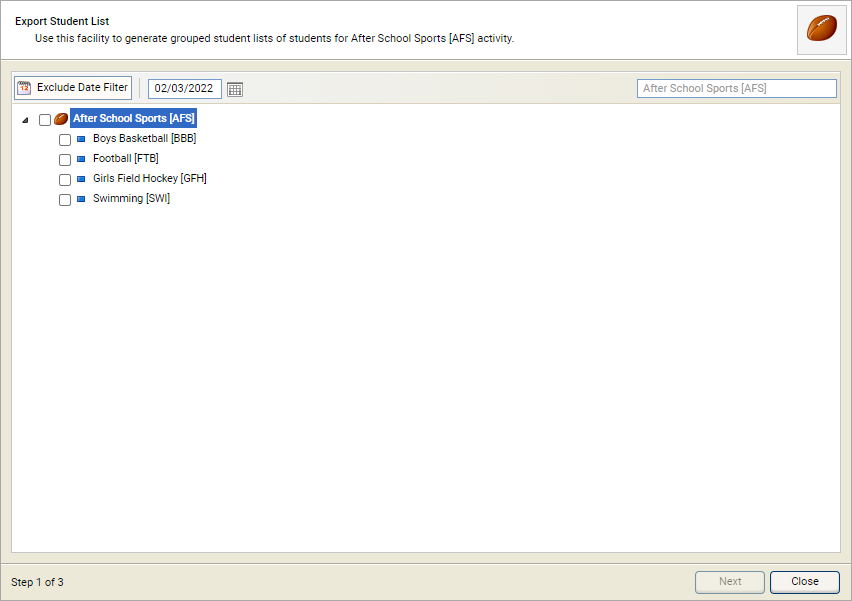
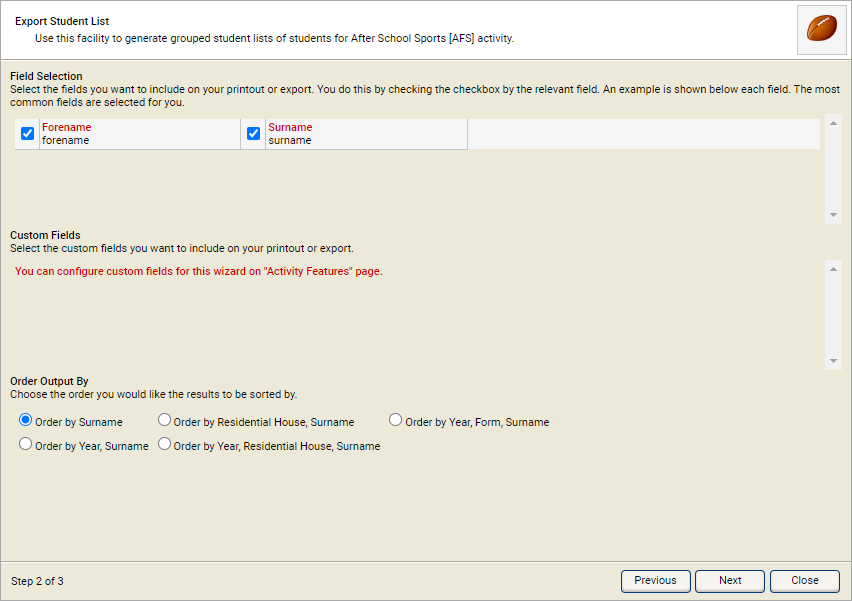
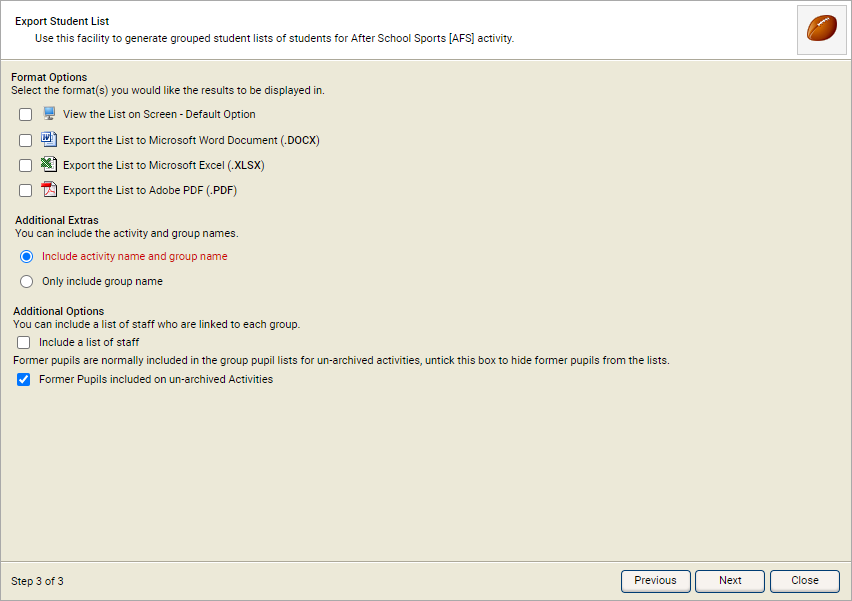 Select the format that you want to use:
Select the format that you want to use:
| Format Option | Use for... |
|---|---|
| On screen - default option | Printed activity lists. |
| Word | Amendments and notes can be added into this version. |
| Excel | Amendments and notes can be added into this version. |
| A predefined version of the activity list suitable for printing. |