Edit a custom contact group properties
Edit the name and description of a custom contact group, if required.
To edit a custom contact group, follow the steps below:
- In the Pupil Manager module, select the Custom Group Manager tab.
- Select the Custom Contact Groups tab:
- Select a custom contact group from the list displayed.
- Click Edit this Group. The Selection Management window is displayed:
- Edit the name and short description of your custom contact group in the fields available.
- Click Save New Group. The custom contact group is listed in the Custom Contact Groups tab.
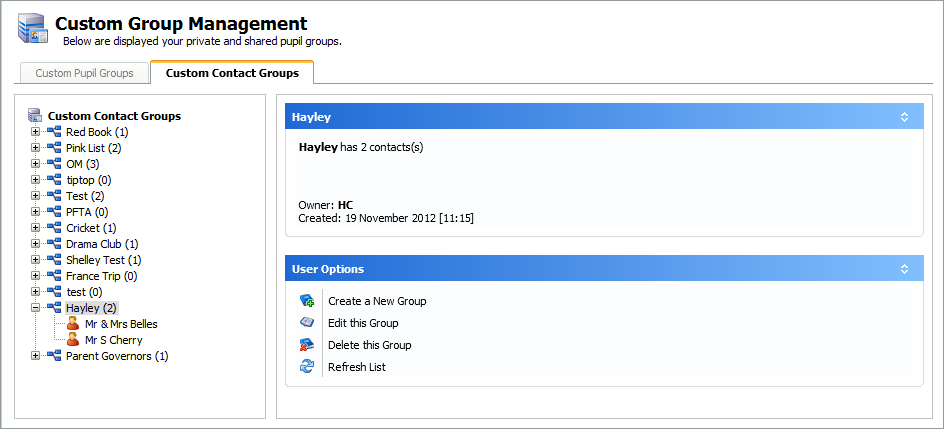
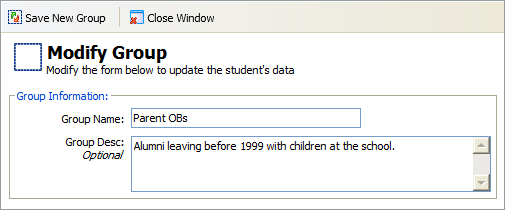
Click Remove User From Group to remove a selected contact from a custom contact group.