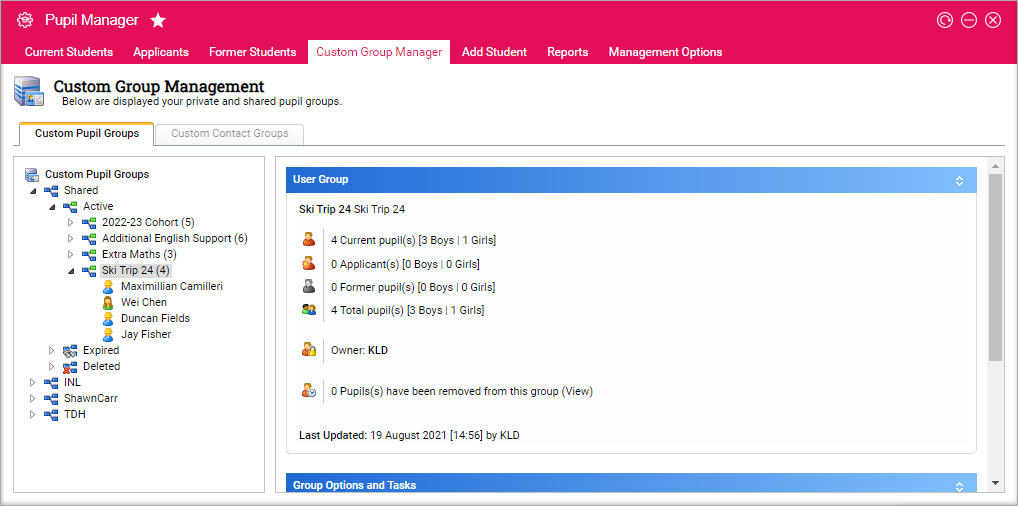Delete a custom student / pupil group
Delete a custom student group to deactivate it. This is a useful housekeeping tool. You can choose to reinstate a deleted custom student group if required.
To delete a custom student group, follow the steps below:
- In the Pupil Manager module, select the Custom Group Manager tab.
- Select the Custom Pupil Groups tab. An example of the Custom Pupil Groups screen is shown below:
- Use the group tree in the left of the screen to locate the custom student group you want to delete.
- Click Delete this Group in the Group Options and Tasks section of the screen. You are prompted Are you sure you want to delete this custom group?
- Select Yes. The group is listed as Deleted in the Custom Pupil Groups tab.