Delete a custom contact group
Delete a custom contact group which is no longer in use. This is a useful housekeeping tool.
Deleted custom contact groups cannot be reinstated. No record is kept of the deleted group.
To delete a custom contact group, follow the steps below:
- In the Pupil Manager module, select the Custom Group Manager tab.
- Select the Custom Contact Groups tab:
-
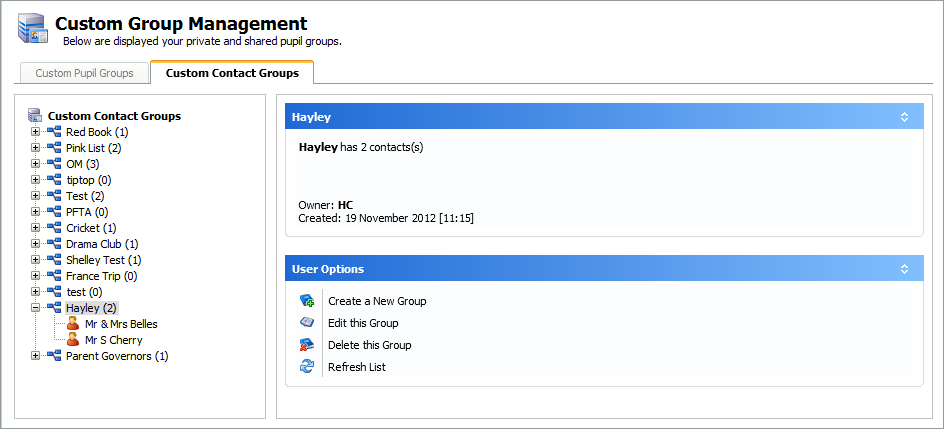
- Select a custom contact group from the list displayed.
- Click Delete this Group. You are prompted Are you sure you want to delete this custom group and remove the association to all current contacts?
- Select Yes. The custom contact group is removed from Ed:gen.