Create a custom contact group
Create custom contact groups and link student contacts to the group. This is useful for contacting parents directly, for example for a parents association event.
To create a custom contact group, follow the steps below:
- In the Pupil Manager module, select the Custom Group Manager tab.
- Select the Custom Contact Groups tab:
- Click Create a New Group. The Selection Management window is displayed:
- Enter a name and short description for your custom contact group in the fields available.
- Click Save New Group. The custom contact group is listed in the Custom Contact Groups tab.
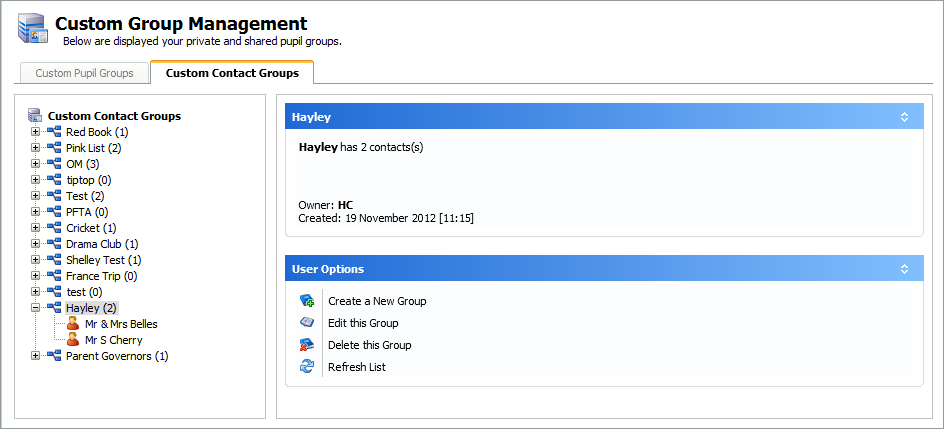
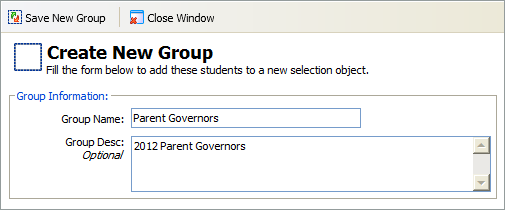
Add student contacts to custom contact groups from the student records screen. See Add contact to custom groups for more information.