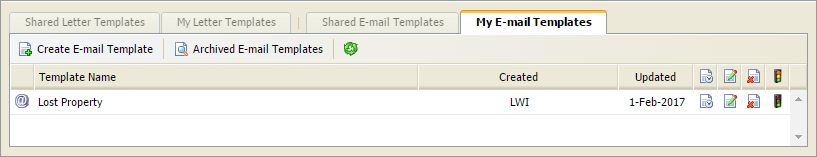Edit an e-mail template
Edit a template for the e-mails used in Ed:gen. Choose to:
- Edit the layout or content of an e-mail.
- Change the template category. This controls the users who can use the template.
Edit the layout or content of an e-mail
To edit the layout or content of a template, follow the steps below:
- In the Pupil Manager module, select a student record tab and select Templates.
- Select the e-mail template tab that you want to work with:
- Click the edit icon in your selected template. The Edit E-mail Template window is displayed:
- Edit the Template Name, if required. The nature of the e-mail must be clear as this is listed when you select an e-mail to send.
- Edit the E-mail Subject, if required. This must be clear as it is displayed in each recipient's inbox.
-
Select a Template Category:
- 'Shared E-mail Templates' can be selected by any user with access to student records.
- Select 'My E-mail Templates' for any e-mails which are solely for your own use. This is useful for confidential communication which you want to control.
-
Edit the body of your e-mail in the free text box:
- Add fields using the drop-down lists available, where required. Some fields are already entered for you.
- Use the standard toolbar to format your e-mail, as required.
- Click Save Template. Your template is listed and is ready to use.
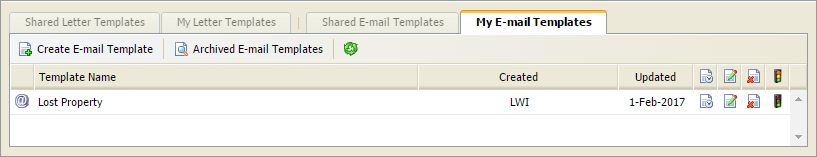
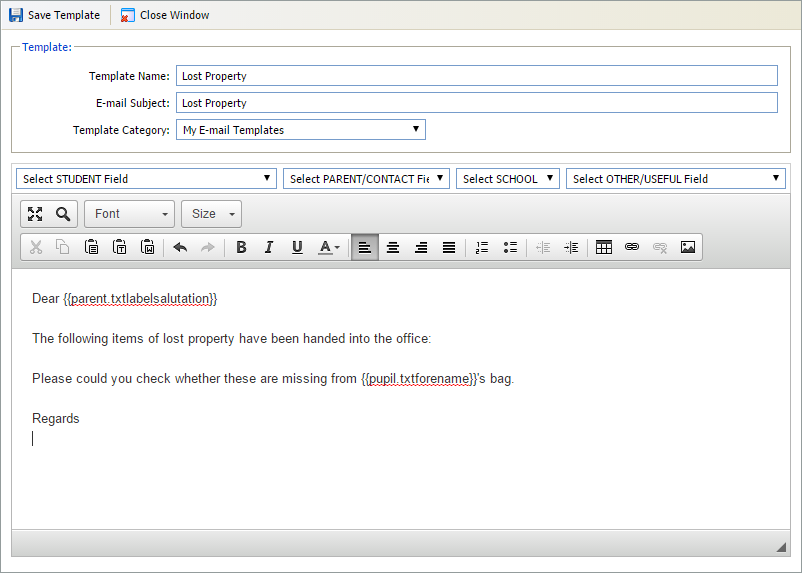
Change the e-mail template category
To change who can send the e-mail, follow the steps below:
- In the Pupil Manager module, select a student record tab and select Templates.
- Select the e-mail template tab that you want to work with:
-
Click either:
-
The green traffic light icon to share a template with other users. The template is moved to Shared E-mail Templates
and can be accessed by any user with access to student records.
or - The red traffic light icon to list a template as solely for the use of the author. If you are not the author you will no longer be able to use this letter. The template is listed in the My Letter Templates for the Ed:gen user who created it and cannot be used by other Ed:gen users. This is useful for communication which you want to control, such as disciplinary letters.
-
The green traffic light icon to share a template with other users. The template is moved to Shared E-mail Templates
and can be accessed by any user with access to student records.
- The template is now listed under the category tab it has been assigned to.