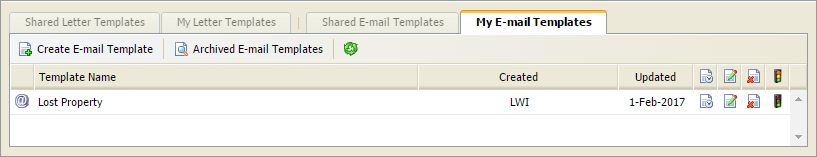Delete an e-mail template
Remove an e-mail template from Ed:gen. This is a useful housekeeping tool if an e-mail is out of date and has not been used.
To delete a template, follow the steps below:
- In the Pupil Manager module, select a student record tab and select Templates.
- Select the e-mail template tab that you want to work with:
- Click the delete icon in your selected template. You are prompted Are you sure you want to delete this template?
- Select Yes. The template is removed from Ed:gen.