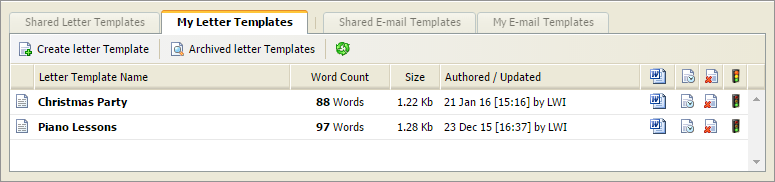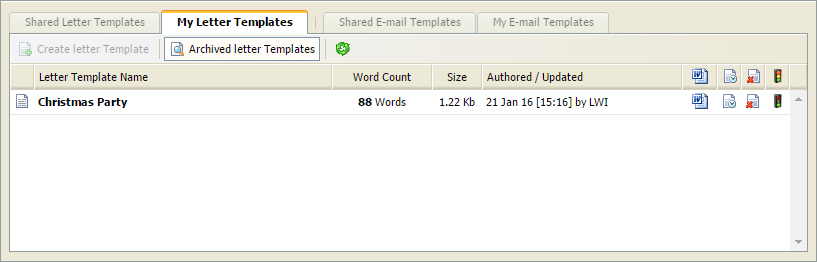Archive a letter template
Choose to archive an Ed:gen letter template that is no longer required. This is a useful housekeeping tool if a letter is out of date.
To archive a template, follow the steps below:
- In the Student Manager module, select a student record tab and select Templates. The letter templates tabs are displayed:
- Select Letter Category tab to work with.
- Click the archive icon in your selected template. The template is moved to Archived Letter Templates:
- Click the reinstate icon in your selected archived template to reactivate it if you need to.