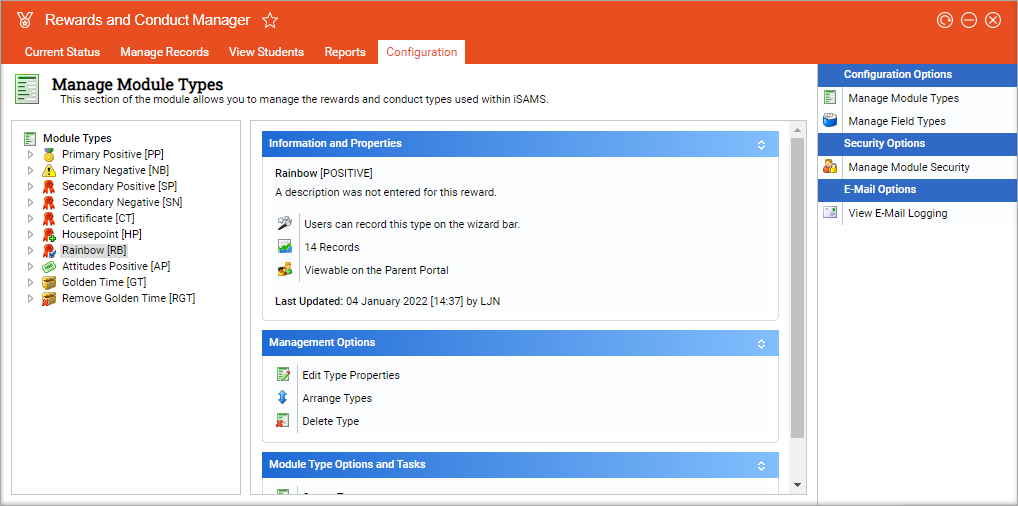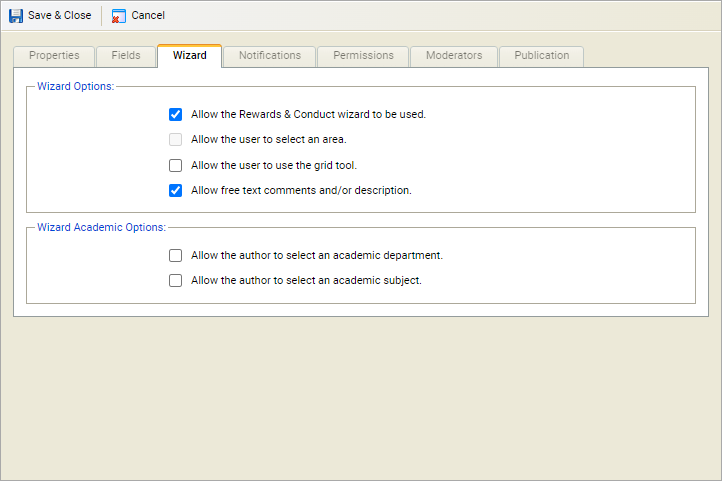How to hide module types from the Reward and Conduct section on the wizard Bar
It is possible to hide Rewards and Conduct module types from showing on the wizard.
This is useful if your school has set up multiple module types but only wants a few to show on the wizard bar, or if you have historic module types that you want to keep but remove from the wizard bar.
- Open the Rewards & Conduct module and select the Configuration tab.
- Select the module type that you want to hide.
- Select Edit Type Properties under Management Options:
- Under the Wizard tab, select or deselect Allow the Rewards & Conduct Wizard to be used:
- When the option is selected, the module type will appear on the wizard bar and vice versa.