The top toolbar
The top toolbar is displayed in the Ed:gen interface at all times:
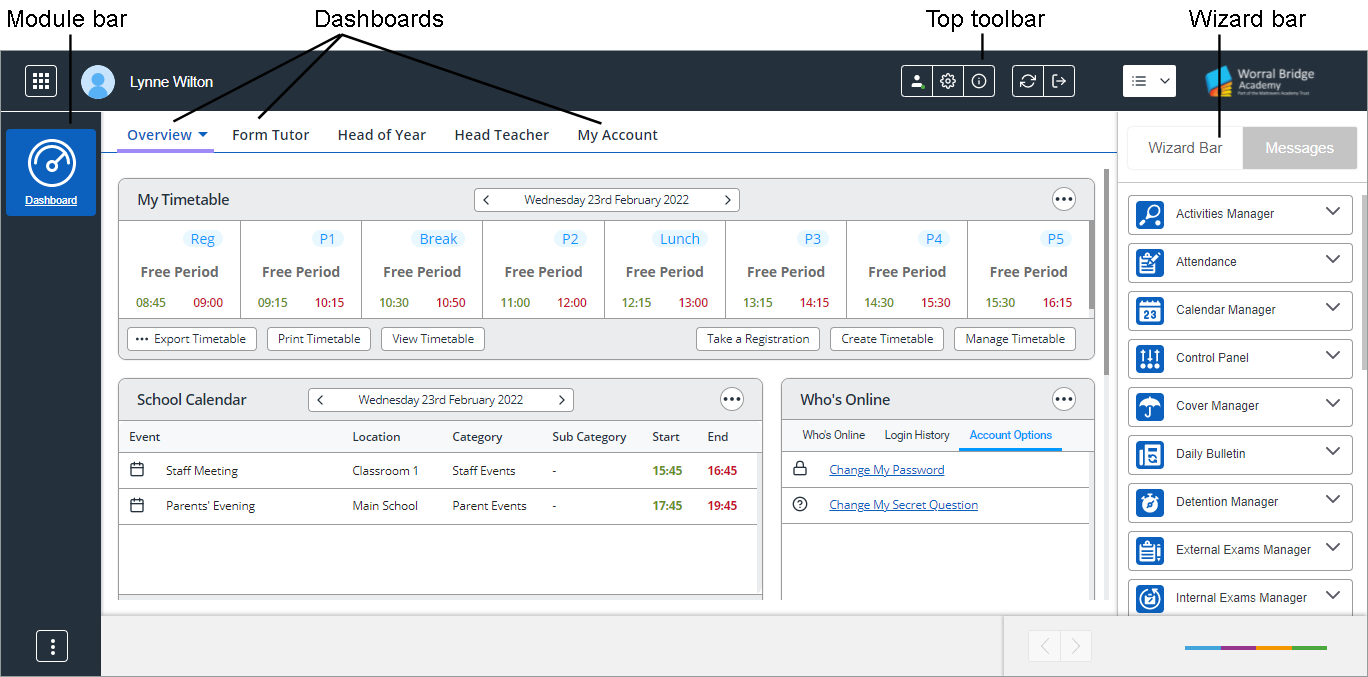
A number of features are available, these are explained in the table below. Hover an icon in the Ed:gen interface to view its name.
| Icon | What this is |

|
Your current Ed:gen status. Use the menu to change your status as appropriate. |

|
Your Ed:gen Preferences. |

|
Access additional Ed:gen information such as details on product updates. |

|
Select to reload Ed:gen. |

|
Select to logout of Ed:gen. |

|
Select to display or dock the wizard bar. |