Change my password
Once you have logged into Ed:gen you can choose to change your password.
The widgets and dashboards available to you vary according to your dashboard profile. Dashboard profiles are configured from the Control Panel.
- Locate the Who's Online widget:
- Select the Account Options tab and select Change My Password
- Update the fields shown.
- Select Save & Close.
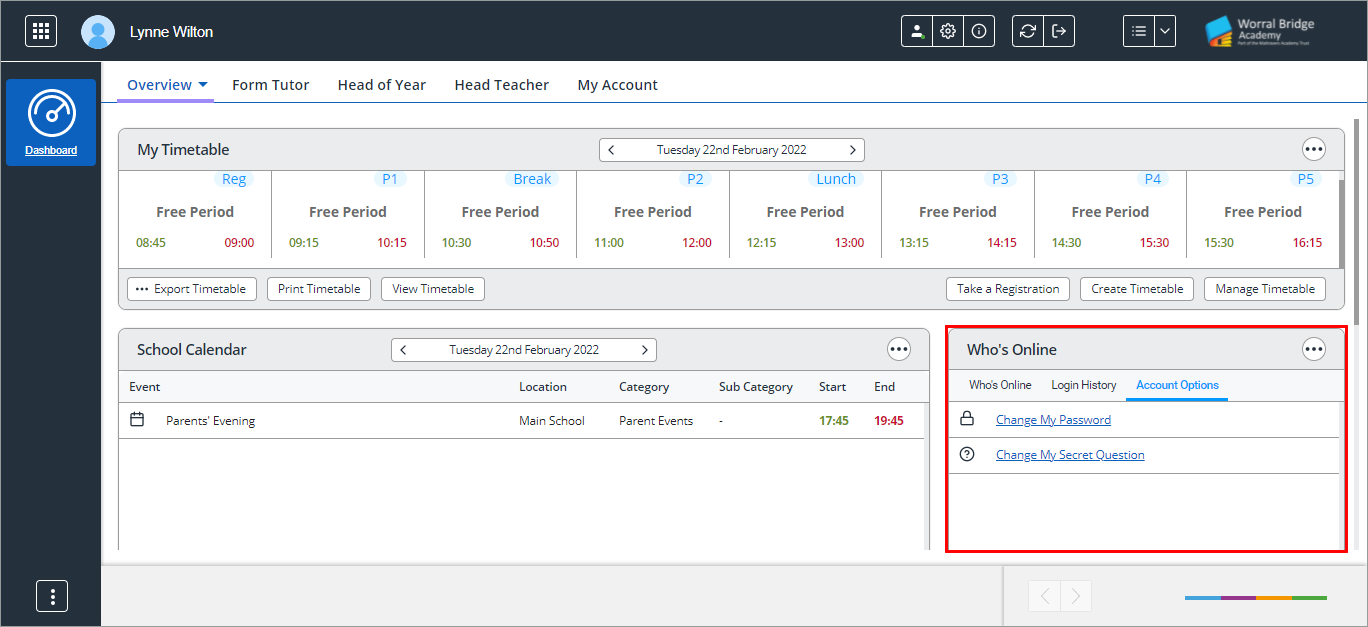
A popup window is displayed:
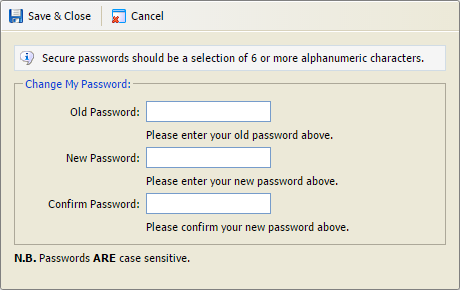
Passwords are case sensitive.
Contact your Ed:gen Administrator if the Change My Password option does not work. You may have to change your password through your Ed:gen Administrator.