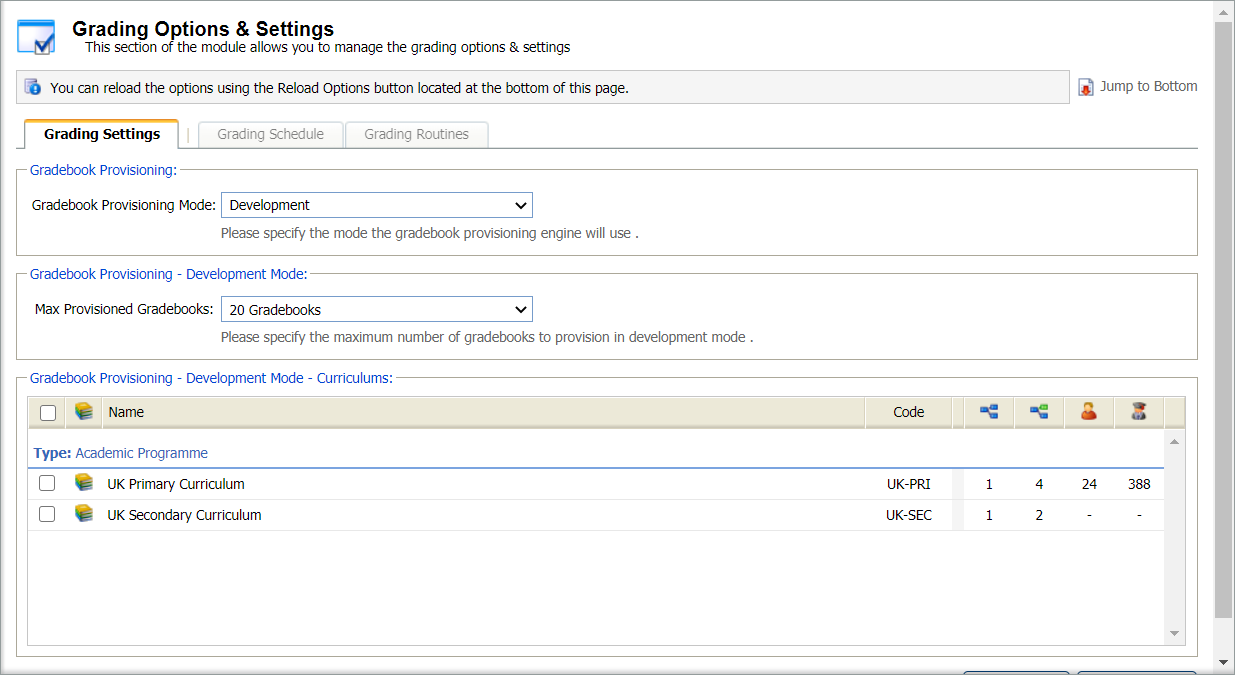Grading Options & Settings
Use the Certification tab in the Curriculum Manager module to view and manage grading options and settings. For example, set the frequency of grading calculations.
- Open the Gradebooks module and select the Certification tab.
- Select Grading Options & Settings from the right hand menu to display this screen:
-
Select the Gradings Settings tab
and use the drop-down fields to set gradebook properties for different modes:
- Gradebook Provisioning. If 'Development' is selected, other fields are shown.
- Gradebook Provisioning - Development Mode. Select the maximum number of gradebooks for development mode.
- Select which curriculum to link to development mode.
- Select Save Options.
- Select the Grading Schedule tab and set the frequency for grading calculations.
- Select Save Options.
- Select Grading Routines and use the functions available to create/empty/delete
gradebooks in:
- Gradebook Population Routines (Curriculum Manager). Curriculum Manager.
- Gradebook Population Routines (All Modules). Throughout Ed:gen.
- Select Save Options.