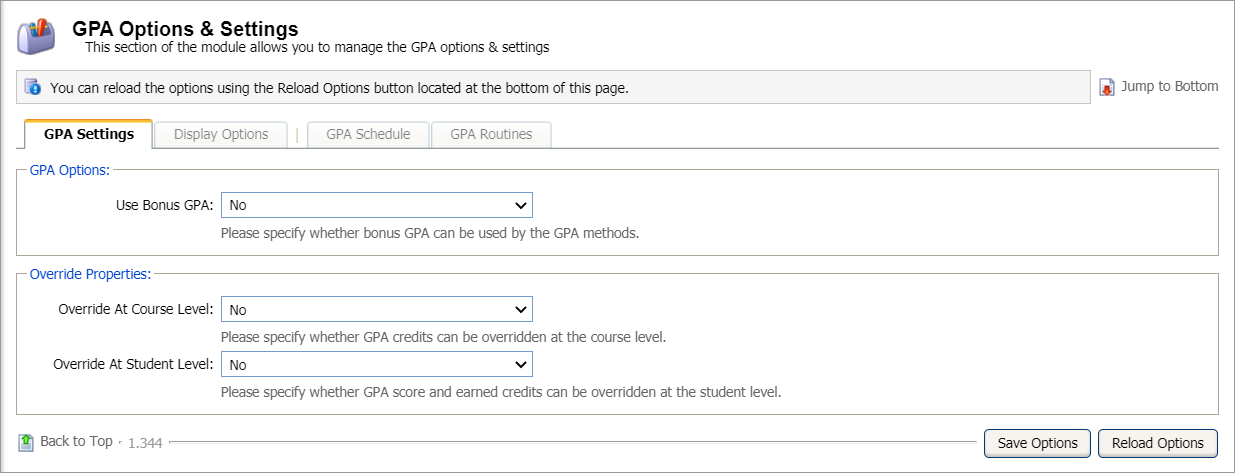GPA Options & Settings
Use the Certification tab in the Curriculum Manager module to view and manage grade point average (GPA) options and settings. For example, set the frequency of GPA calculations.
- Open the Gradebooks module and select the Certification tab.
- Select GPA Options & Settings from the right hand menu to display this screen:
-
Select the GPA Settings tab and use the drop-down fields
to set properties for GPA:
- Use Bonus GPA. Select 'Yes' to for bonus GPA to be used by GPA methods.
- Override At Course Level. Select 'Yes' for GPA credits to be overridden at course level.
- Override At Student Level. Select 'Yes' for GPA score and credits to be overridden at student level.
- Select Save Options.
-
Select the Display Options tab and set value parameters
for GPA entries:
- GPA Rounding Properties. Work through the drop downs available to set the number of decimal places that GPA points and credits are rounded to.
- GPA Limit Properties. Use the fields available to set whether to limit GPA to a maximum value and specify the maximum value.
- Select Save Options.
- Select the GPA Schedule and set the frequency for GPA calculations.
- Select Save Options.
-
Select GPA Routines and use the functions available to:
- Populate each student with GPA methods and types.
- Manually run GPA calculations.
- Select Save Options.