Using the Current Status tab
Use the Current Status tab in the Curriculum Manager module to see an overview of information in the module, such as a count of courses in a cycle or the number of students and teachers linked to a curriculum.
Shortcuts to the communication audit are also available from the right hand menu in this screen. These are also available in the Configuration tab.
- Open the Curriculum Manager module and select the Current Status tab.
- Use the drop downs in the top right of the screen to select the programme and cycle that you want to work with:
- Scroll through the screen and each panel to see all the data available.
- Hover over the icons in panel headers to understand what is being displayed.
- Select Reload Overview at the bottom of the screen to update the information displayed.
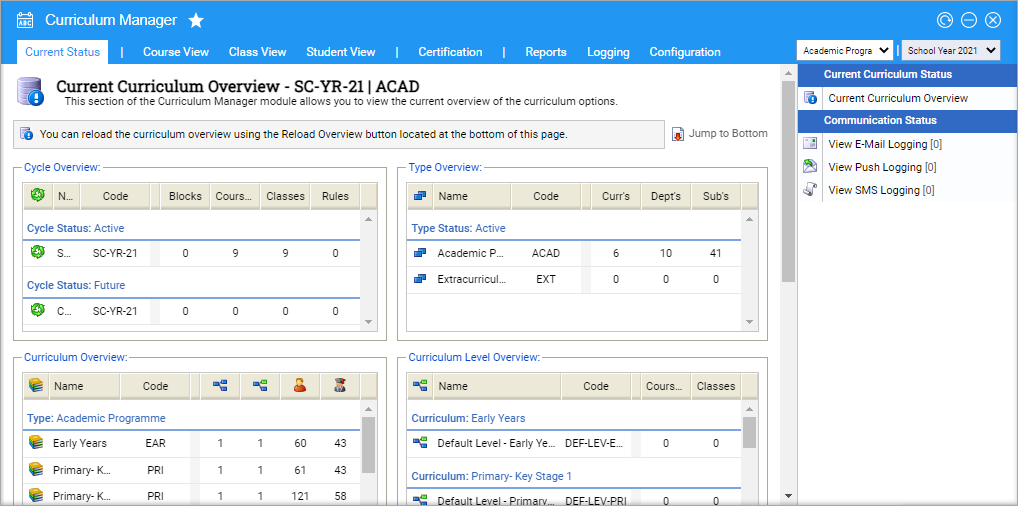
A number of panels are displayed with data from different areas of the module.