Module Component Harness
Use the Component Harness option in the Curriculum Manager module to check that component software, such as Excel, used within Ed:gen is working correctly.
Check this if the module is not working as expected. Contact the Help Desk if any of the components are listed as not installed or not working correctly.
- Open the Curriculum Manager module and select the Configuration tab.
- Select Manage Component Harness from the right hand menu:
- Contact the Help Desk if any of the components are listed either as not installed or not working correctly. This may be the reason the module is not working as expected.
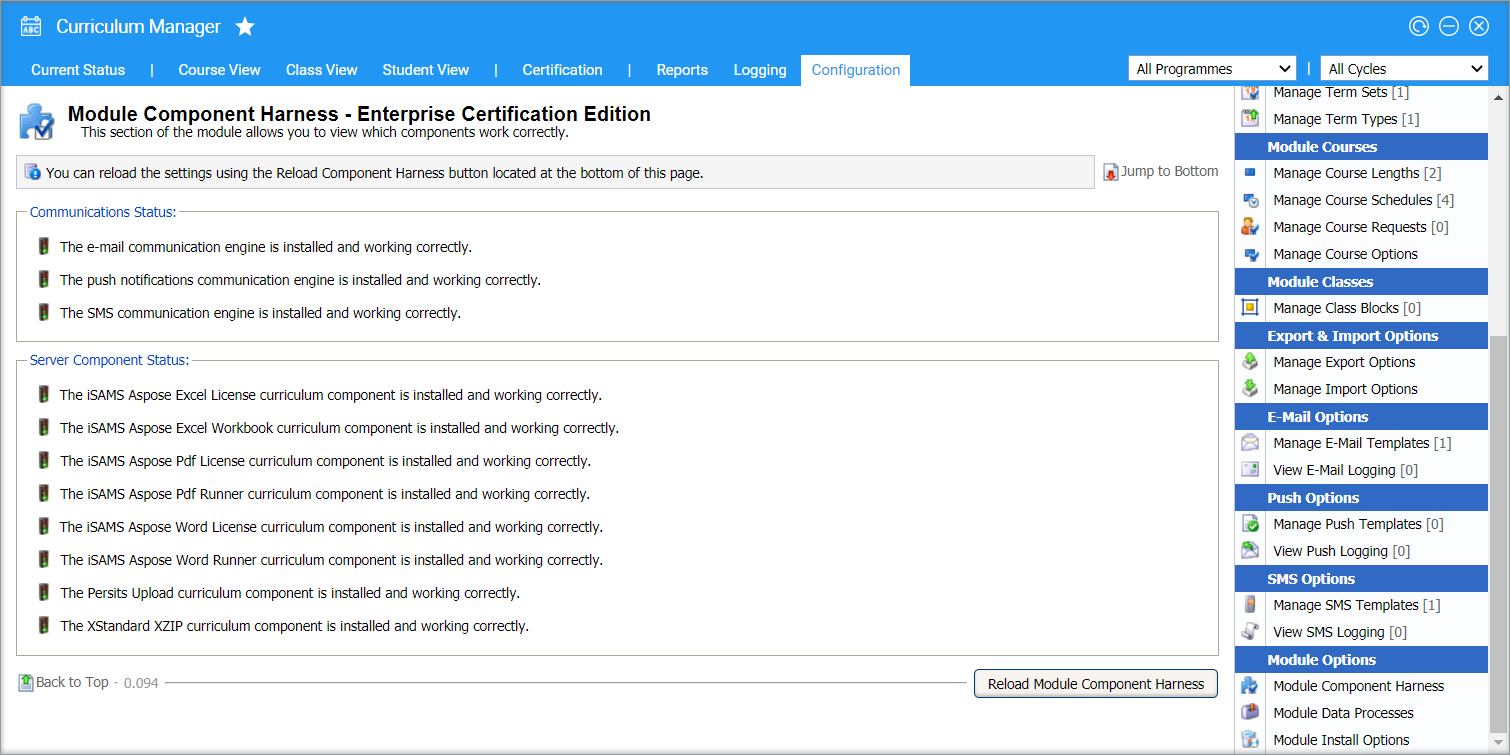
All of the components used in the module are listed here along with their current installation status.