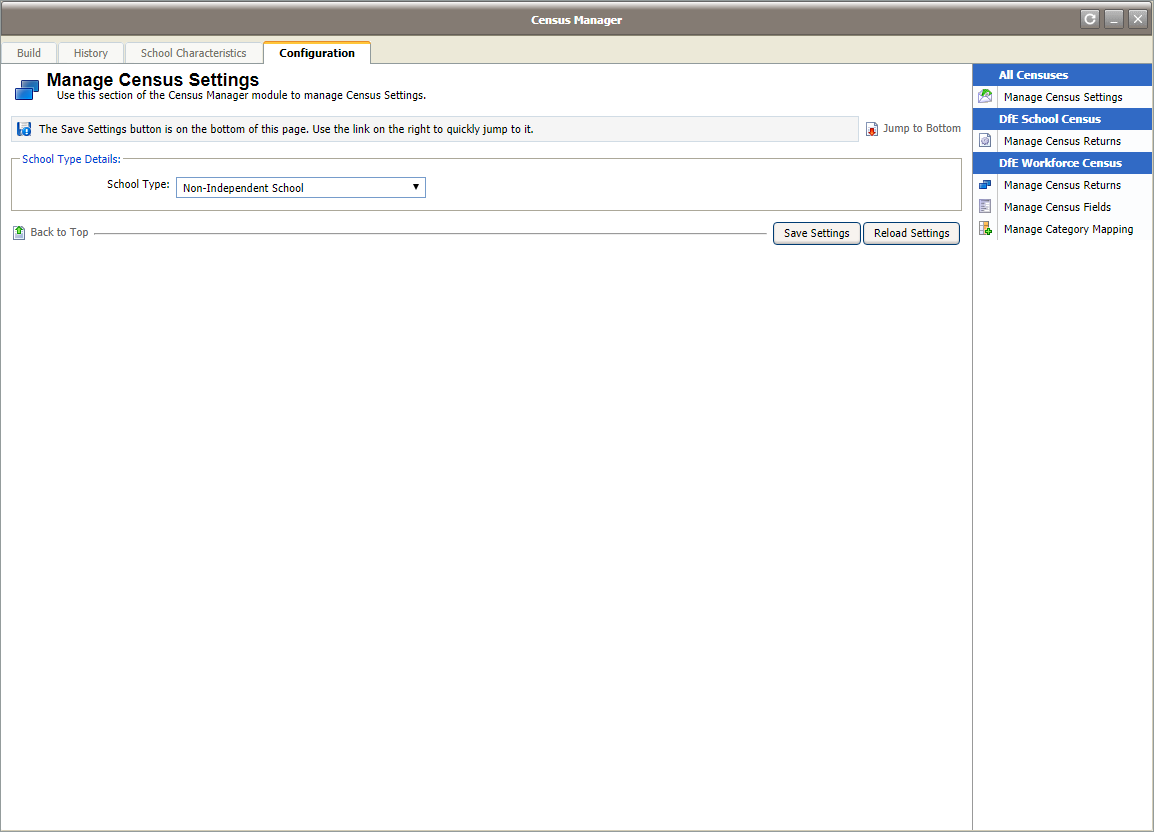Using Census Manager for the first time
When Census Manager is used for the first time, you are taken straight to the Configuration tab > Manage Census Settings.
-
Select a School Type and select
Save Settings:
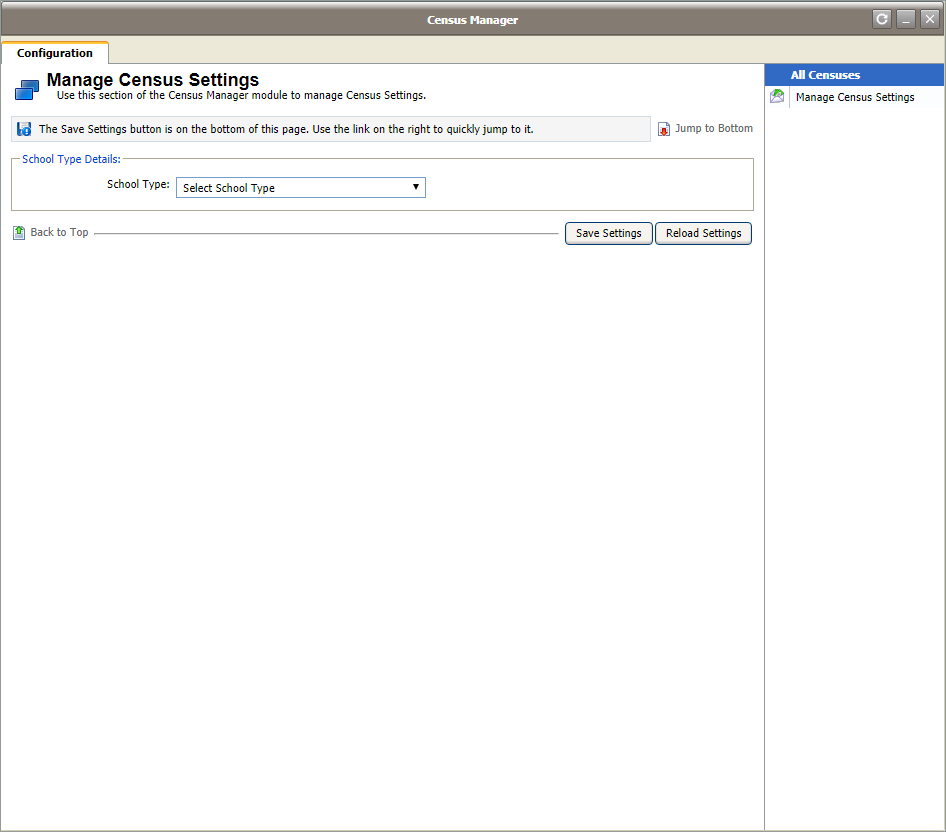
-
All other tabs within Census Manager are displayed along
with blue menu items relating to the type of school selected: