uniFLOW Integration
IRIS BioStore specialises in biometric solutions and has worked with uniFLOW and Canon to develop a biometric identification solution for Canon MFDs.
The basis of the biometric solution is an IRIS BioStore IDPoint.

The IDPoint comprises a fingerprint scanner, card scanner, keypad, display and processor. In this solution, the IDPoint does not connect directly to the printer. Instead, it connects over the network to the IRIS BioStore server.
The identification process then works in the following way:
-
The user places their finger on the biometric scanner (or enters a PIN, or swipes a card) at the IDPoint
-
The IRIS BioStore IDPoint sends the encrypted fingerprint template to the IRIS BioStore server for comparison and identification
-
The IRIS BioStore server communicates the user’s credentials and MEAP serial (and the IP address of the MFD) to the uniFLOW server via a web service interface
-
The uniFLOW Login manager logs the user into the appropriate MFD.
Solution Architecture
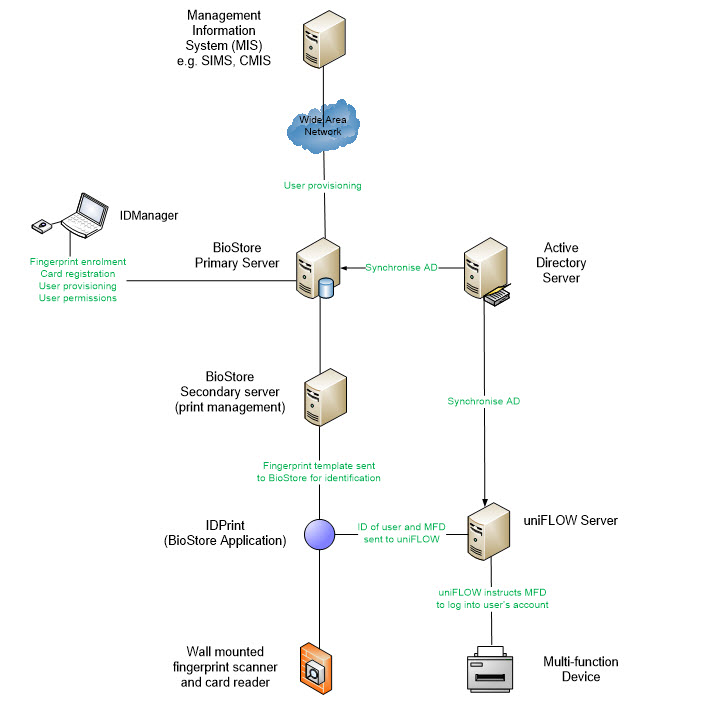
The basic IRIS BioStore infrastructure consists of a Primary Server with a database attached to it. This Primary Server can be linked up to a data source (such as a school’s Management Information System (MIS)) so that user records are created automatically in the database, or records can be created manually. IRIS BioStore’s management console ID Manager is then used to enrol users’ biometrics (or other credentials such as Mifare cards or PINs) into the system.
Each application linked to IRIS BioStore then has its own Secondary Server (This provides resilience between applications and allows for load balancing).
ID Print is the IRIS BioStore application which manages the scanners and communicates with uniFLOW.
There is an Active Directory synchronisation module built into ID Manager. This allows a link to be set up between each user’s record in the IRIS BioStore database and the equivalent record in AD so that IRIS BioStore can pull back AD credentials for each user. It is the username, along with the IP address of the MFD, that IRIS BioStore hands to uniFLOW during the authentication process.
ID Point Specification
Required:
- 1 x power and 1 x network point
- 1 x network cable
Included:
- 180cm mains adaptor
- Wall mounting bracket and screws
Specification:
- 185 x 135 x 40mm
- 350g
- 400 MHz MIPS 32-bit processor
- LED indicator
- 70 x 40mm LCD graphic display
- Operating temp 0 – 42°C
- 5V DC
- Integrated Mifare card reader
Please note:
-
The network and power points required by the IDPoint are in addition to those required by the printer or multi-function device. The power socket needs to be sufficiently close to the base of the printer for the mains adapter to reach the IDPoint, otherwise an extension lead will be required.
-
Individual IP addresses are required for each IDPoint.
-
IDPoints should be positioned so that is enough room to insert a pen drive into the USB slot on the left hand side.
uniFLOW and Canon prerequisites
Every device which will be used with an IDPoint needs to have a MEAP Serial number (Login Manager Serial) or MIND ID configured within uniFLOW. One of these will be automatically assigned when the respective printer is installed through uniFLOW with either Login Manager or MIND.
Part of the IRIS BioStore configuration requires the IP address and login credentials for a uniFLOW admin user to connect to the print server.
IRIS BioStore configuration and prerequisites
The standard IRIS BioStore configuration is assumed (Primary Server, link to data source, ID Manager console and Secondary Server). Full installation instructions are available.
The following information is required for the installation of the IRIS BioStore ID Print application:
- The IP address assigned for each IDPoint and the IP address of each associated printer or multi-function device (plus subnet mask and default gateway)
- A uniFLOW admin user’s credentials
There is an element of configuration required on the IDPoints themselves. A configuration file is produced as part of the ID Print setup which needs to be saved onto a pen drive and put onto the IDPoints.