Allocate PINs to Users
The ID Manager data tools consist of Radio-frequency Identification (RFID) or MIFARE card number conversion options, PIN generation, and Mag-Stripe number generation, which allow you to convert existing card numbers in IRIS BioStore.
You must have the correct licence to perform this procedure. If Tools > Data Tools is not available in your ID Manager, contact the IRIS BioStore Support team — log a support ticket (a Service Cloud account is required).
It is recommended you take a backup of your Organisation's data before using data tools.
-
Go to People, then select the required person.
To select multiple users that aren't together in the list, hold down CTRL and select each user. To select users grouped together, hold down SHIFT and select the first and last user in the group . To select all users, hold down CTRL + A.
-
Go to Tools > Data Tools.
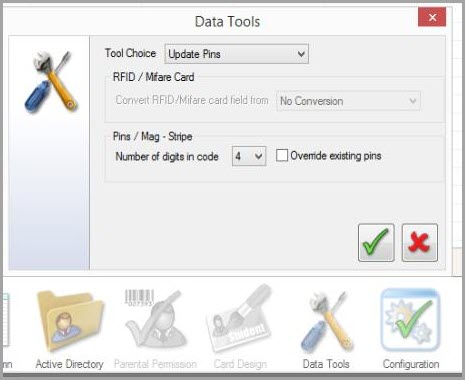
-
From Tool Choice, select Update RFID/Mifare or Update Pins.
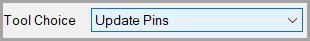
Update RFID/Mifare
-
From Covert RFID/Mifare card field from, select the required conversion option from the following:
- Hex to decimal
- Hex to reverse hex
- Hex to Paxton card
- Decimal to hex (8 byte) and (14 byte)
- Decimal to reverse hex (8 byte) and (14 byte)
- Decimal to Paxton card
-
Select the Tick icon to start the conversion.
Update PINs
- From Number of digits in code, select the number of digits for the PIN.
- To generate new PINs for all users, select Overwrite existing pins.
- Select the Tick icon to generate the PINs.