Place Multiple Pre-Orders in One Day
If you have had an issue with the server where you need to catch up on pre order meals and require to put multiple days worth of meals through in one day follow the below steps:
- Put your first days meals through as normal and then run the End of Day.
-
Then you need to go into FasTrak Admin > Maintenance > ClientSetup and find the option Preorder Disable EOD Checks. Once located change this to true.
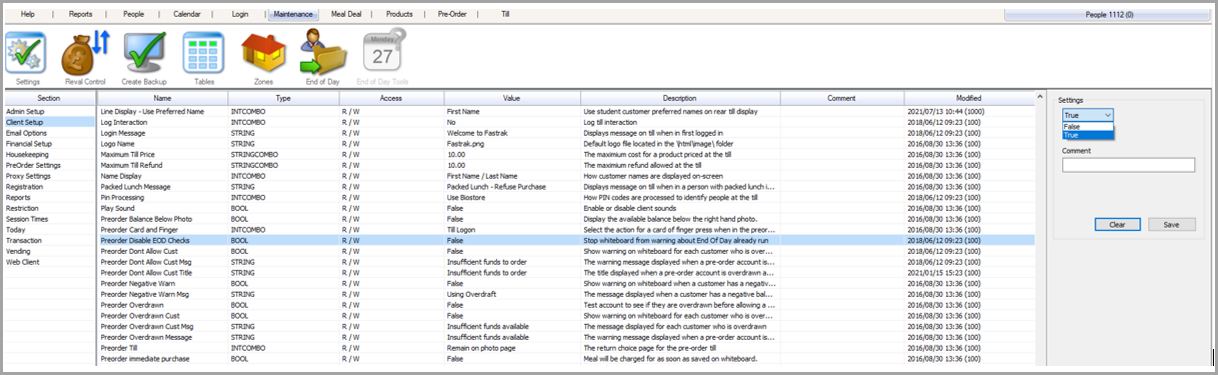
-
You will also need to locate Test Day End in the same area and change this to No.
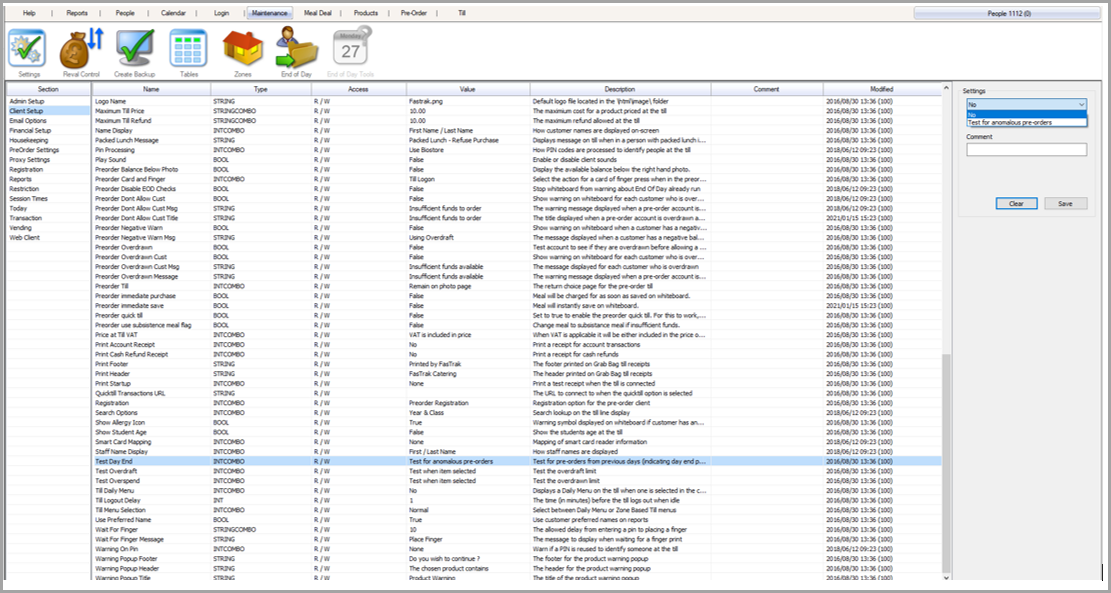
-
Once done wait around 10-15 minutes and then put through the second days meals. Once done you can then run the End of Day again. If you have more days to put through you can just repeat the above steps.