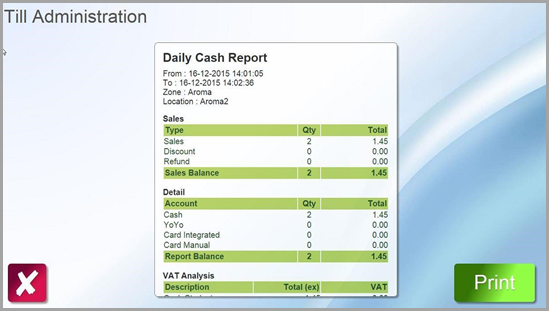IRIS FasTrak Checklist for Till Float and End of Day Report
Please follow the below steps to set your cash float and produce your daily report, not completing this process will cause your reports to contain discrepencies:
-
Log into IRIS FasTrak using your unique operator code as shown below.
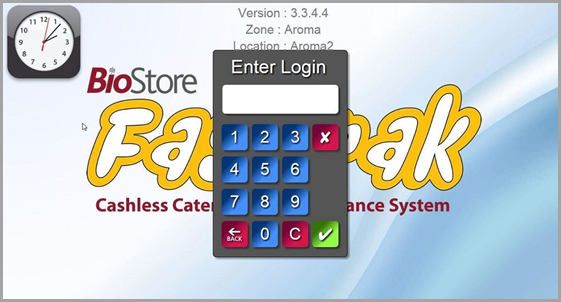
-
To set your cash float select Till Cash Float from the menu below.
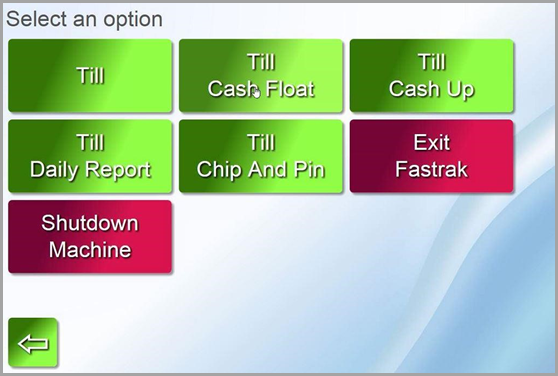
-
Set the float amount by entering the value in the keypad and pressing Finish. Please note this process will reset the Start time of your daily cash report.
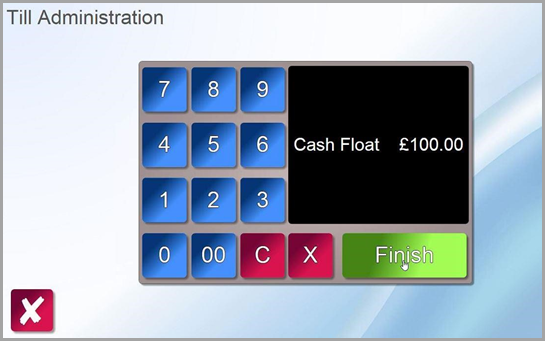
-
After service log out of the till by pressing Log Out as shown below.

-
To complete your daily report, log back into the software and select Till Daily Report from the below options:

-
To print the report simply select print as shown below. Multiple copies can be printed if required.
The print option will only be available if a reciept printer is setup on the till.