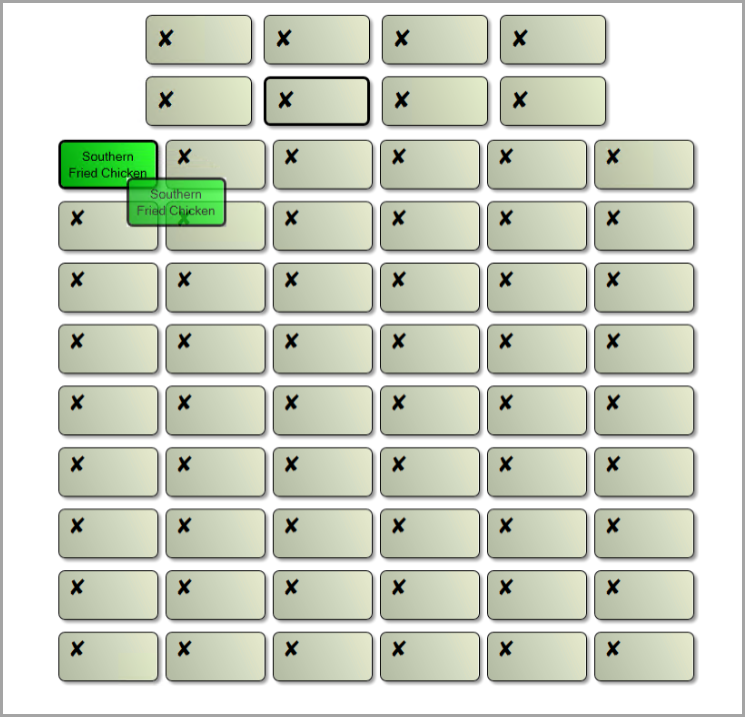Create or Update Till Menu
The Till section of FasTrak Admin is used to set and clear products and categories on till displays.
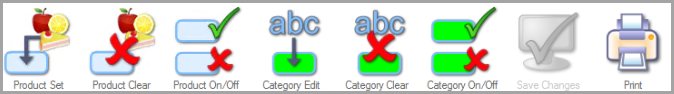
Only an Administration or Catering Manager user type can make changes to the till display.
Till Display
From the till view, you can see the categories and products currently on the till. You can have up to 54 products per category, and a maximum of 8 categories.
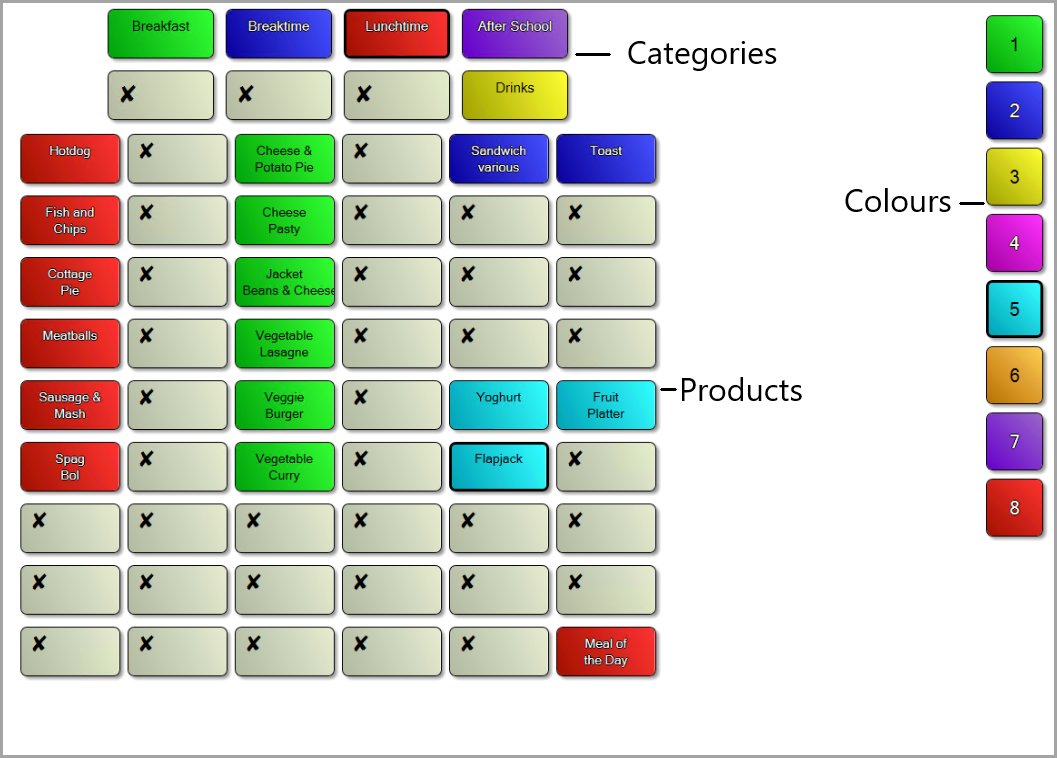
The top two rows are category buttons. Products are specific to each category; each category has its own set of products.
The column at the side of the till display allows you to change the display colour of the selected product or category. You can change the display colour of each button at any time.
Drag and Drop
The Products can also be dragged and dropped around the menu to easily reorder or sort your menu layout: