Add Product Categories
The Products section of FasTrak Admin is used to create, edit and delete products and product categories for use with IRIS FasTrak.
Only Administration users can create categories. Other logins may not create any categories, and cannot see the category options in FasTrak Admin.
Creating a category
To create a new category, go to the Products section and select Add Category from the toolbar. The following window will appear:
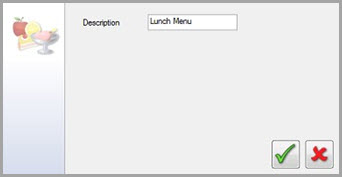
Category Options
Description — Add a description for the category you're adding.
Select OK to save the category, or Cancel to discard your changes and return to the administration window.
Editing a category

To edit a category, you can either double-click it in the category list, or select Edit Category from the toolbar. You can edit all options as needed.
Deleting a category

To delete a category, select it from the category list and then select Delete Category from the toolbar. You will be prompted to confirm that you want to delete the category.
Only delete categories that are not in use. Ensure no products are using the category before deleting it.