View Gateway Log File
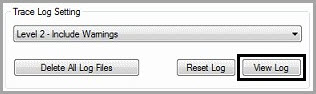
You can view the log file by selecting the View Log button under the Database and Gateway tabs. Selecting this button will open the log viewer.
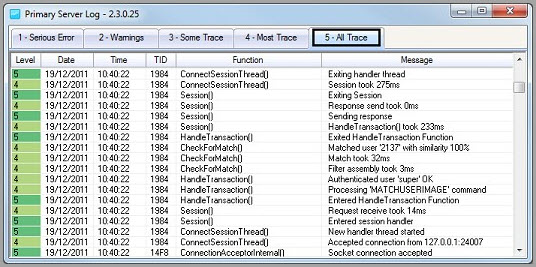
The log file will display up to 1MB of information at a time. Once this limit is reached, the current log file is archived and a new log file is started.
You can filter the log by selecting one of the levels displayed at the top of the log viewer window. Note that each level incorporates the previous levels, i.e. Level 5 will display all logging information through levels 1-5. The information included in the log depends on the log level that has been selected
The different log levels are displayed at the top of the log viewer window. Select one of these levels to filter the levels that you see. Note that the information displayed depends on the level of logging that you have selected.