Service Control for Server and Gateway
The Control page provides functions for starting and stopping the IRIS FasTrak database server and gateway. IRIS FasTrak will not function unless the database server is started.
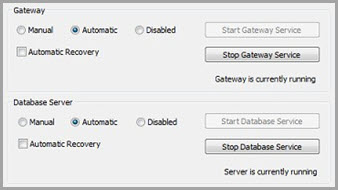
Select the Control tab.
Gateway
The gateway service keeps IRIS FasTrak up to date with your IRIS BioStore (ID Manager) database. If this service is stopped, IRIS FasTrak will not be updated with new users or changes in ID Manager.
If you change any settings under the Gateway tab, you'll need to restart this service for the changes to take effect.
Database Server
The database server service controls the connection between your FasTrak Server and IRIS BioStore database. IRIS FasTrak will not operate if this service is stopped.
If you change any settings under the Database tab, you'll need to restart this service for the changes to take effect.
Use the Start and Stop buttons to start and stop the services as required. Depending on your system configuration, services may take a few seconds to start and stop.
In this panel, you can also choose how the services should react after the machine they are running on is rebooted. The following options are available:
- Manual — If this option is selected, the service will not start until the Start button in the Control tab is used.
- Automatic — Selecting this option will cause the service to start itself automatically after a reboot.
- Disabled — This option stops the service from starting automatically, and the Start and Stop buttons are also disabled, meaning the service cannot be started until another option is selected.
Automatic Recovery — Tick this checkbox to restart the service if a major error or exception occurs and the service fails. The service waits twenty seconds before restarting.