Delete Log Files
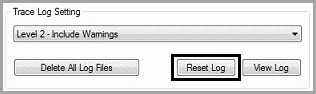
You can delete all the log files for this application by selecting the Delete All Log Files button under the Server Settings tab. Selecting this button will delete all archived log files that were created by this application. Note that you cannot undo this action. The current log file will be unaffected.
We recommend the log level is set to a low level (1 or 2) for general usage. This is because higher log levels will capture a greater number of events, potentially taking up a significant amount of storage space. If you want to delete log files, or a subset of log files (e.g. over a week old), this has to be done manually. Navigate to your log file archive, and delete the .bslog files you do not want to keep. These files are not required; you can delete them at any time.