Change Level of Logging
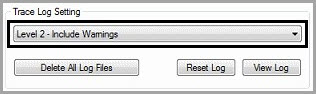
You can set the level of logging from the Server Settings tab. The available log levels are detailed below:
- No Error Logging — This is the default option. No logs will be kept if this option is selected.
- Level 1 - Serious Errors — Only log errors that occur in the IRIS BioStore system, which should be addressed immediately.
- Level 2 - Include Warnings — Add warnings to the log, in addition to the information from Level 1.
- Level 3 - Include Some Trace Information — Include normal tracing information about the IRIS BioStore software in the log, in addition to the information from the previous levels.
- Level 4 - Include Most Trace Information — Include verbose tracing information about the IRIS BioStore software in the log, in addition to the information from the previous levels.
- Level 5 - Include All Trace Information — Include trivial tracing information about the IRIS BioStore software in the log, in addition to the information from the previous levels.
Select the level you want, and then click Apply. Any changes you make will be applied when the application's service is started or restarted, which can be done from the Control tab.