Search for Customers on a Till
In some situations you may not be able to authenticate a customer using their standard authentication method. They may have lost their MIFARE card, the till may be working in "offline" mode due to a network issue, or the situation may not allow for biometrics to be used.
All tills have the option to Lookup Person, once selected this will load a selection and search screen. In a school environment it will offer a year and class search options with a search bar underneath to type in a name.
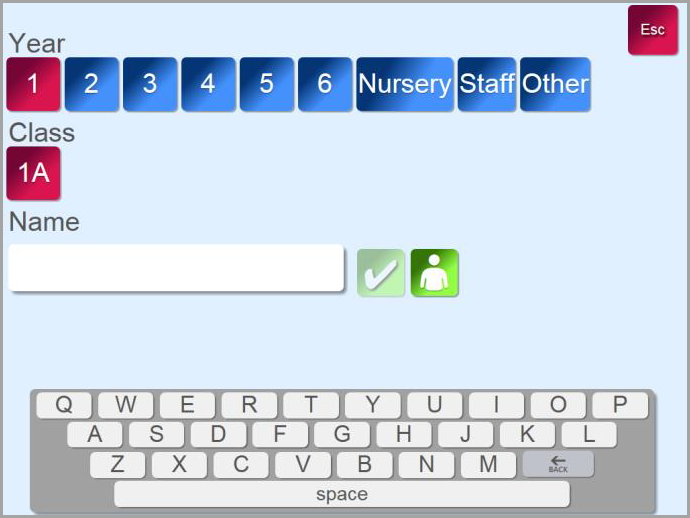
When typing in the search box, auto complete options for names will appear and can be selected. Once a record is selected, hit the green tick and the till will return to the normal till transaction page for that customer.