Enable Card Use for Tills
POS devices can be configured to allow a card payment option. This is a non integrated process which requires the payment amount to be keyed into the card machine manually.
To enable the option to settings should be enabled.
- Go to Maintenance.
- Select Client Setup from the left-hand section.
- Select Allow Credit Cards which will be the second option in the list.
- On the right-hand side set the settings to Yes in the drop-down box.
- Select Allow Cash Transactions which is the first option in the list.
- On the right-hand side set the settings to Yes in the drop-down box.
- Select Housekeeping from the section settings.
- Select Credit Card Reclaim from the option list.
-
On the right-hand side set the settings to Yes in the drop-down box.
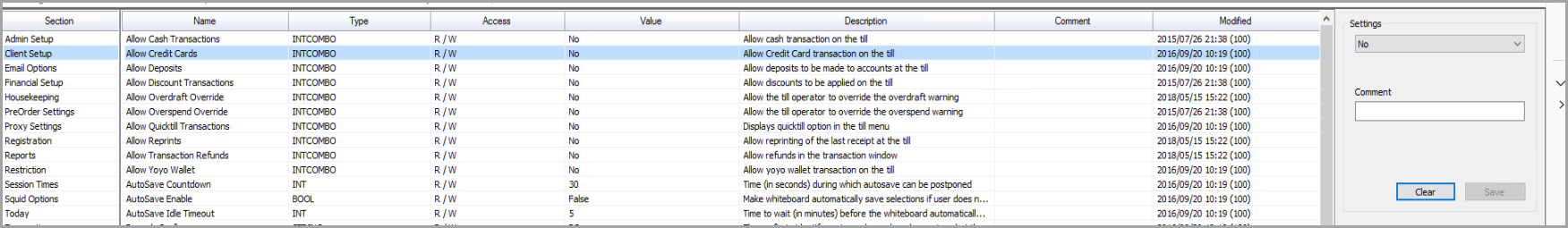
- On the EPOS device press the Update button to refresh the settings.
-
Select one of the cash payment options, select the products being purchases and hit Pay in the dialogue box which will pop up there will now be an option to select Card as the payment method.
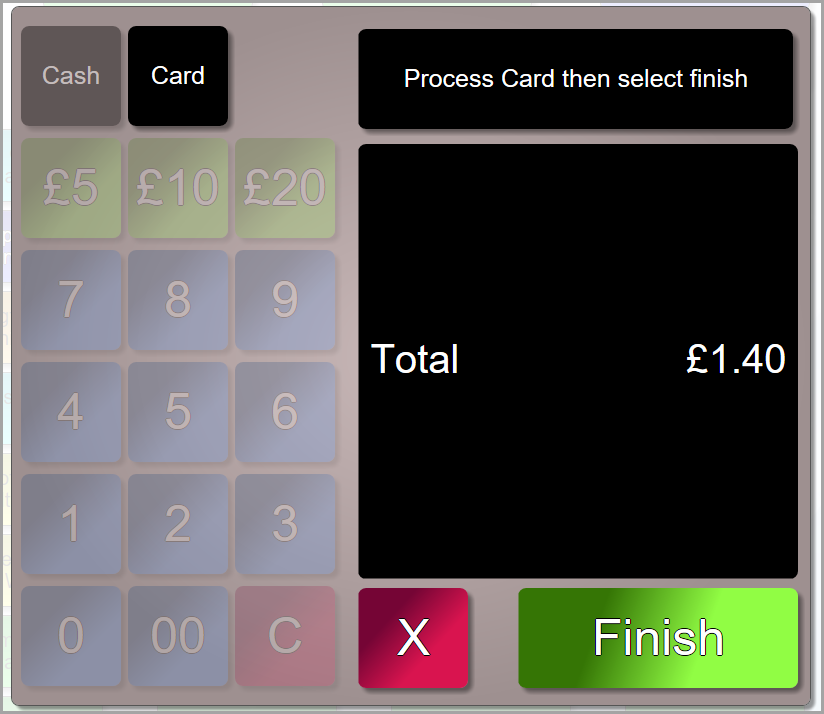
The Allow Cash Transactions option has to be enabled on the tills for this option to be available. If you already take cash at the till then this option will already be enabled.