Enable Till and Grab Bag Sections
If you do not already have the till display and grab bag display on in FasTrak Admin you can easily turn this on in the maintenance settings in FasTrak Admin.
If you first go to Maintenance and then find Admin Setup on the left hand side of the screen as shown below:
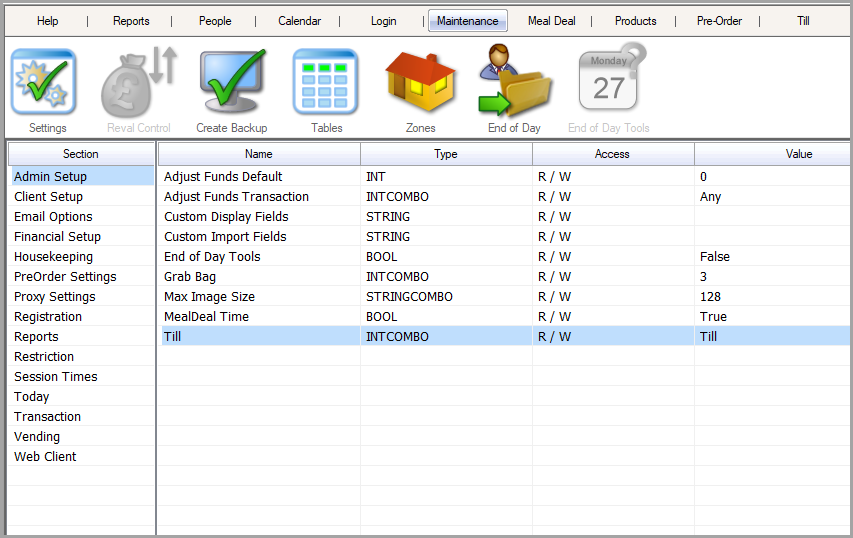
At the bottom of this menu there is an option called Till. If you highlight this option and look at the right hand side of the screen there will be a drop down menu as shown below:
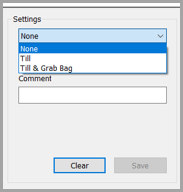
From this you can either choose to display the till or display the till and grab bag. Alternatively you could choose to display neither of these as well. Once you have chosen and clicked save, you will need to restart FasTrak Admin for the updates to take effect.