Change or Create IRIS FasTrak Login
To create a new IRIS FasTrak user login or change the user login from the default (admin/admin) login follow these steps:
First login with an administrator user.
Next find the login button located at the top of the FasTrak Admin screen:
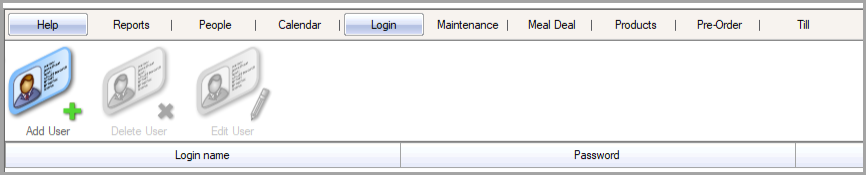
Once on this screen you can either create a new login for the application or edit an existing login. You can create individual logins for any staff account and choose certain features to be available for that individual account by selecting certain user types. Certain user types will show all information whereas others will only show a limited amount of information depending on the desired use of that specific account.
The options for FasTrak Admin logins are:
- Administration
- Catering Manager
- Report User
- Report User (Show People)
- Report User (Show/Edit People)
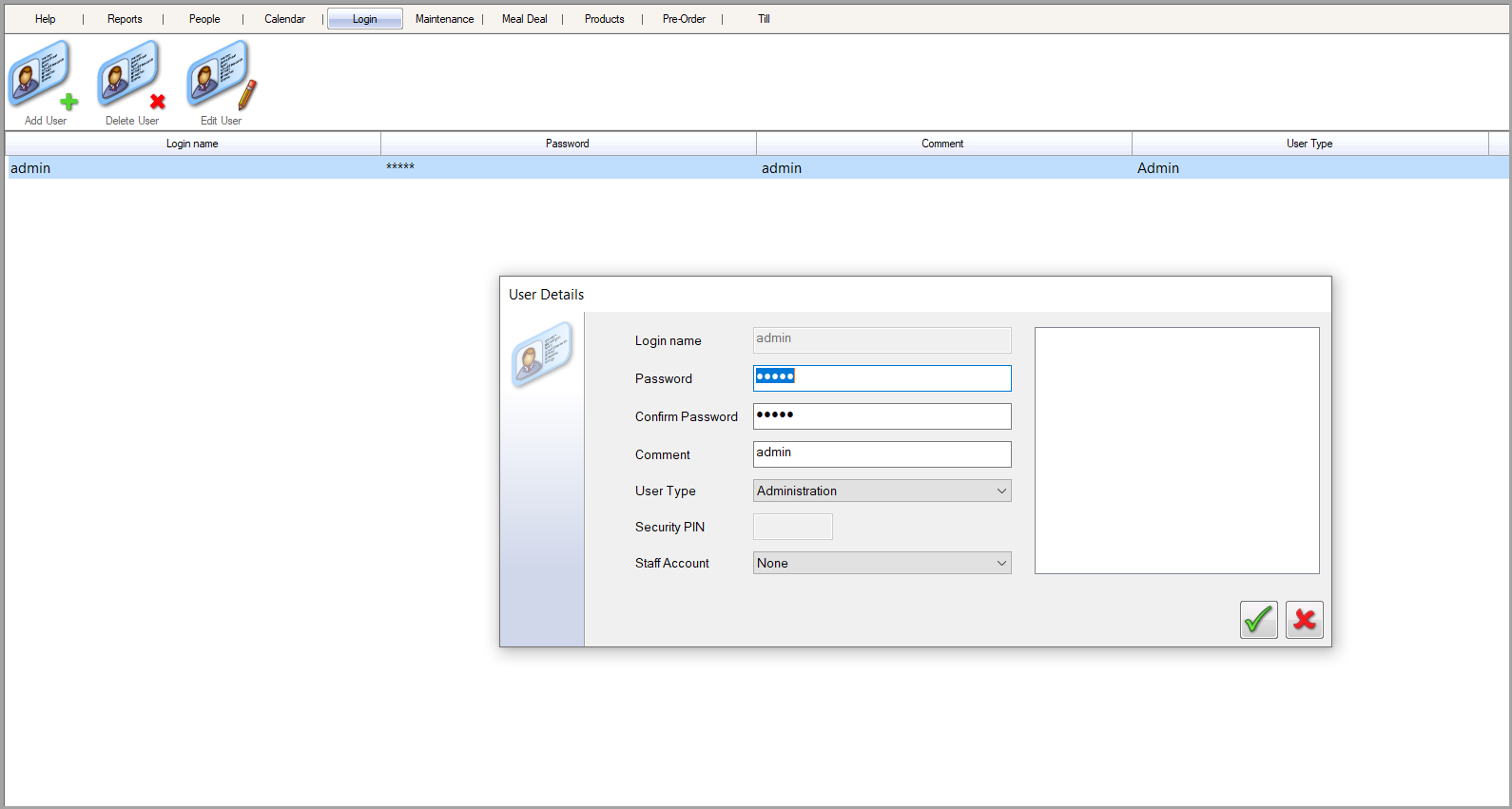
Once you have filled in all of the necessary information you should now be able to login to FasTrak Admin with your new credentials.