Photos Not Imported
Check the settings in your ID Gateway to make sure that the photo folder is configured to the same folder as your exporter. You could check in the logs of ID Gateway to see if any errors have been reported while trying to import photos. Also, when the extract from your MIS is run, check that the folder where the photos should be added is indeed getting photos saved to it. If you aren't getting any photos then it could be the GroupCall exporter may be failing.
If you have photos in the folder but they aren't being imported into IRIS BioStore/ID Manager then the trigger file may not have been generated. To do this manually create a new file in your data folder:
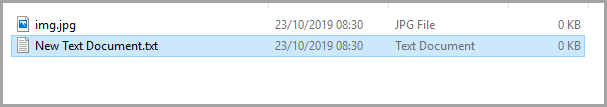
Rename the file to be TriggerFile.
Please note that there should not be a file extension, you may need to change your file view settings.
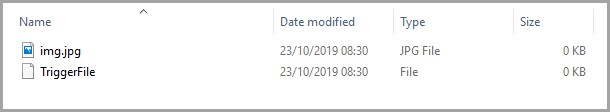
Once completed- restart your ID Gateway service and the files should be processed and imported.