Updated 27/09/2021 On Premises Customers: Important Changes to VAT
The Government has announced that VAT will be cut from 20% to 5% in the hospitality and leisure sector. This cut will be in effect from Wednesday 15th July to Tuesday 12th January 2021.
If you are a secondary school, further education school, primary school who run the system on a school server, or a commercial customer then you may need to update the VAT prices if you qualify for the reduced rate of VAT. Read below how to make this change in IRIS FasTrak.
UPDATE 27/09/2021:
VAT is due to change back to 12.5% on October 1st 2021. Make sure that the VAT update app is run if your sales qualify for the changes.
UPDATE 11/08/2020:
A VAT Update app is now available for use and click the link below to download or at the end of the article.
This is only suitable when all products qualify for the same VAT Amount.
-
The app should be run on the same server which is running FasTrak Server. Copy the executable file VAT_ProductUpdater.exe to the server and double click to run it. If run on the correct server the below app will launch:
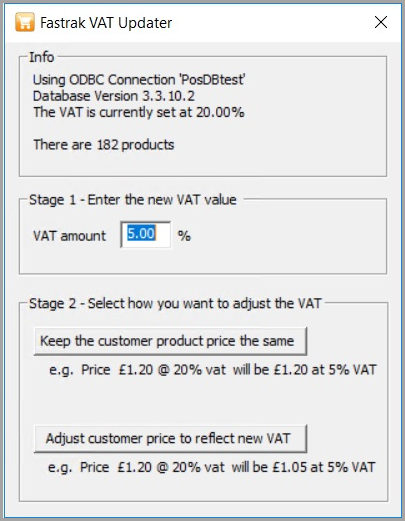
- Enter the New VAT amount you wish to adjust the system to use.
-
There are two options- one to keep the total price the same, and one to adjust the total price. Select the option you wish to use and a confirmation box will display:
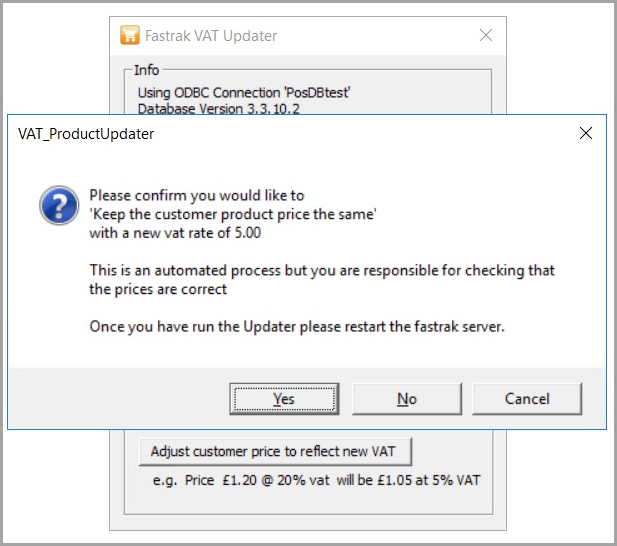
- Press Yes to continue.
-
The app will confirm once the update is complete:
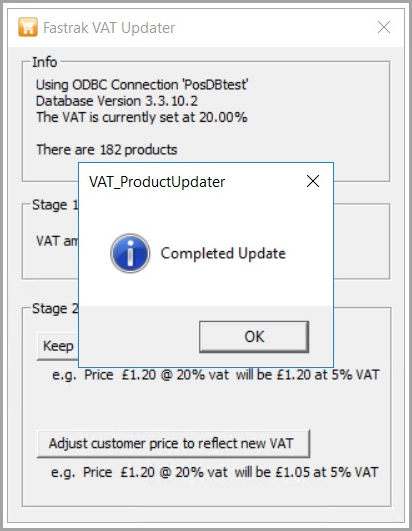
- Restart the FasTrak Server service. This can be done through Windows services or through the FasTrak Server Setup application.
- Log into FasTrak Admin and double check the pricing has adjusted to the expected values.
For any problems contact our Customer Support Team.
Manual update process:
- Log into IRIS FasTrak as an Admin or Catering Manager account.
-
Navigate to Maintenance and select Financial Setup as the below image:
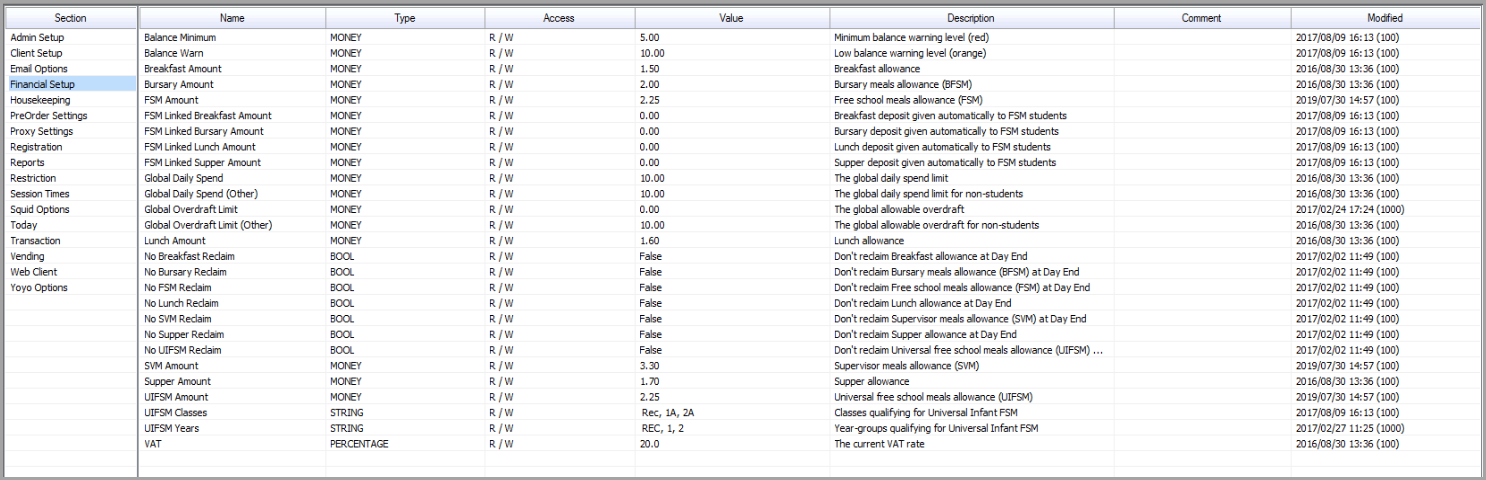
-
Select the VAT line and update the value from 20.0 to 5. Click Save.
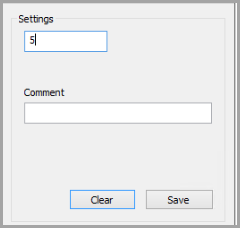
-
Edit your products and/or meal deals:
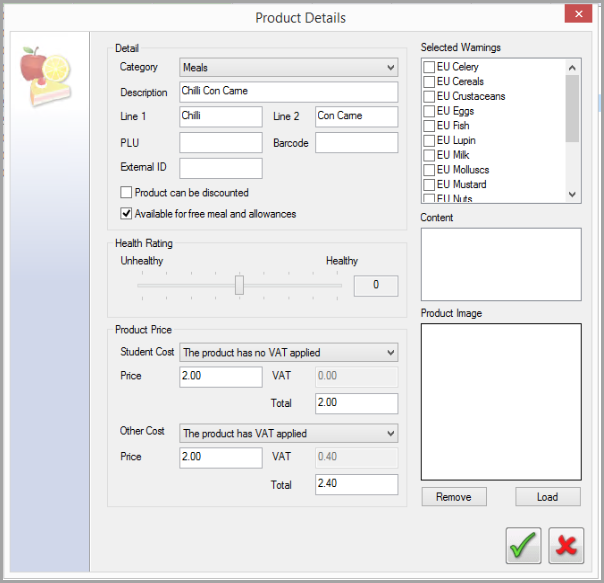
On any cost which has The product has VAT applied click the drop down box, and select the option again. This will update the product with the new VAT amount.
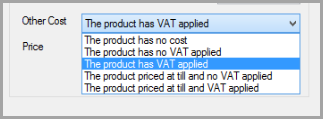
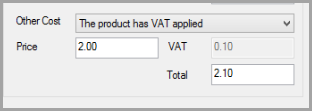
Once the prince has updated click the green tick.
-
Repeat for all products and meal deals with a VAT price.
App Download Link: