Word/PowerPoint Ribbon Icons
The following icons are available on the Word or PowerPoint ribbons:
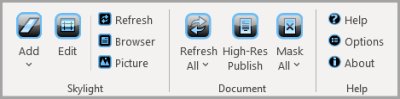

|
In Word, clicking this icon accesses options to add a Skylight or Skylight Field. In PowerPoint, clicking this icon launches the Skylight designer |

|
Open the Skylight Designer enabling the Skylight to be edited. In Word, this can also be achieved by double-clicking the Skylight. |

|
Refresh the selected Skylight report/field to display the latest data. |

|
Open the selected report/field in your default internet browser. |

|
Convert the Skylight to a picture object. It is important to note that it will no longer update when you click the Refresh button. |

|
Return all the Skylight reports/fields in the document/slideshow. |

|
Create a new document/slideshow containing a higher-resolution version of all Skylight reports in the document for printing. |

|
(PowerPoint only) Provide access to a sub menu for Mask all Skylights, Convert Skylights to Pictures and Active in Slideshow. |

|
Access Masking provides for sensitive information in reports to be restricted to those that have permissions to access the data. Highlight the required Skylight then click this icon. The Skylight is replaced with an image displaying Refresh to See Content. When refreshed, users will see only the data they have access to. |

|
Access the connection details including Domain, Username and Password. |