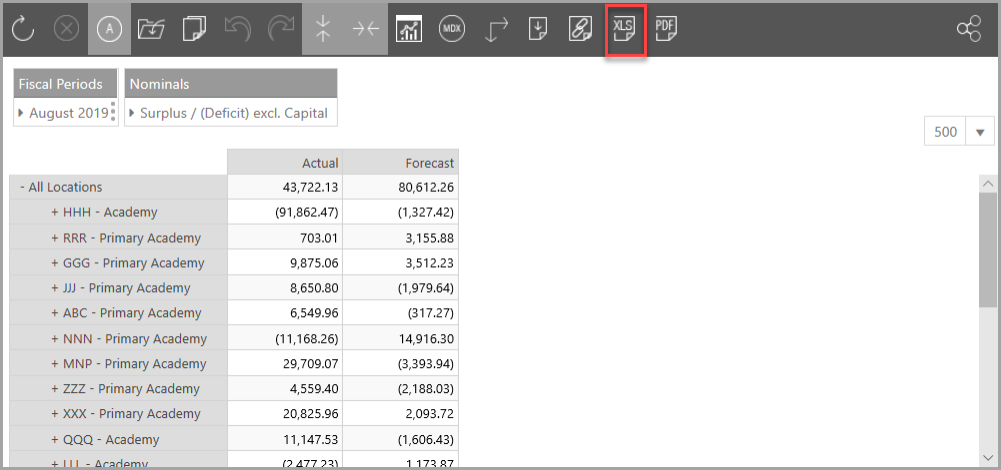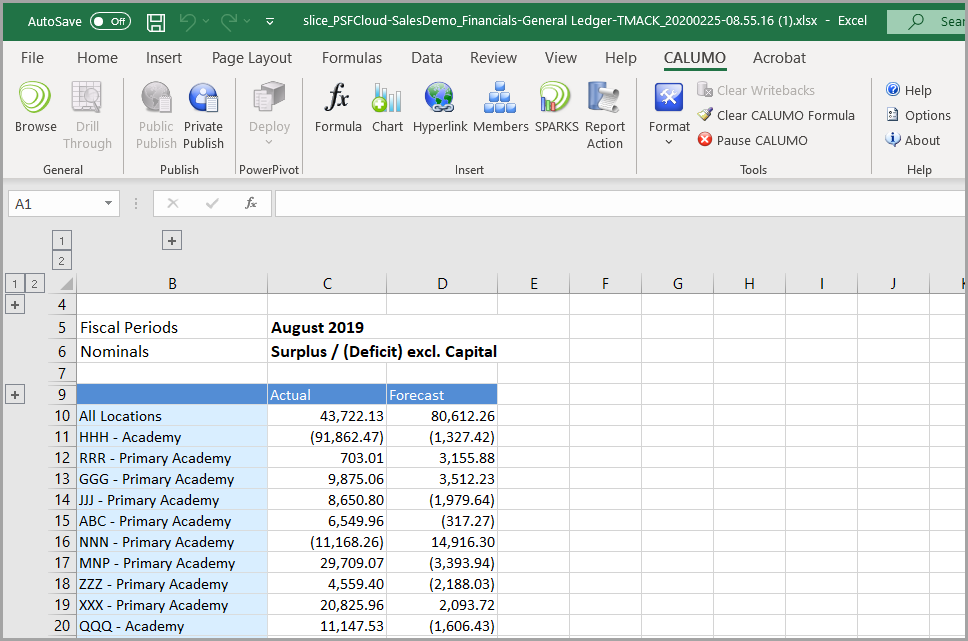Overview of Published Reports
Reports can be built using a combination of IRIS Analytics and Microsoft Excel. Once completed, they can be published as native web pages. This means that anyone can view the report providing they have been given the URL. Whenever the report is viewed, the latest data is displayed. Once the report has been published, you don't need to do anything else, unless you want to change the structure or content of the report.
A published report is created as follows:
- Decide the content and overall design of the report by creating a data view.
- Send the data view to Excel.
- Launch Excel, then format/manipulate the report as required.
- Publish the report from Excel.
The follow graphics show a data view which has been sent to Excel.