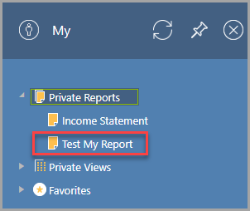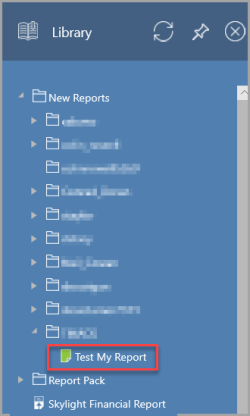Publishing a Report from Excel to IRIS Analytics
Any user can publish a report for their own use (private reports). Once published, a private report appears in the Private Reports folder of the My panel.
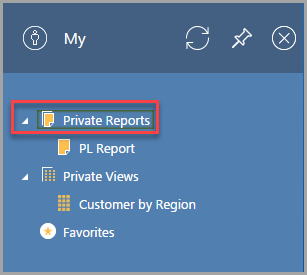
You can share your private reports by sending the URL of the report to another user. Access is therefore restricted on the basis of whoever knows the report URL. The data within the report is secured in the usual way, i.e. the user who receives the URL needs to have the same permissions as you in order to see all the report content.
Only users with Administrator or Publish permissions can publish public reports. Once public reports are published, they are made available via the New Reports folder (unless otherwise specified) in the Library drawer.
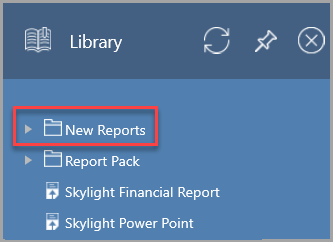
Publishing a Report
- Once a report has been completed in Excel, name the report by renaming the Excel worksheet tab.
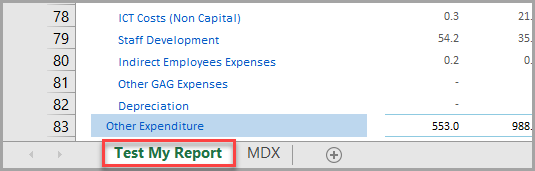
- Click either the Public Publish or Private Publish icon on the CALUMO ribbon.

- The published report is displayed in your default internet browser.
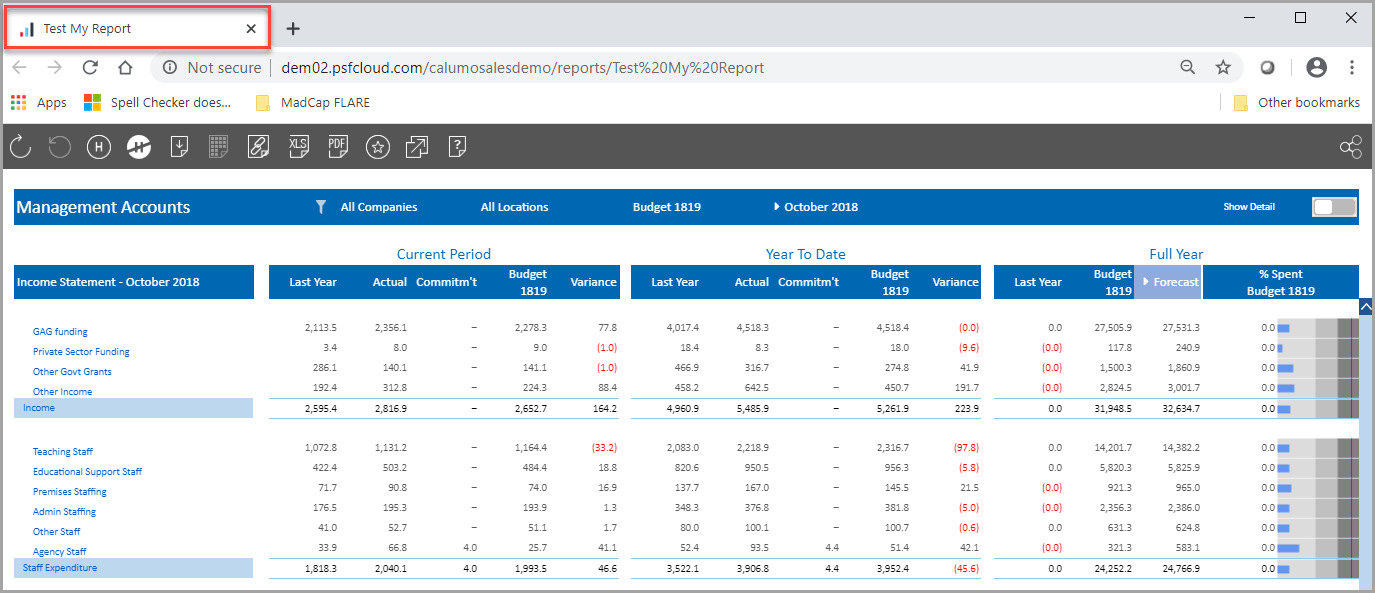
- The report is then available via the Library or My panel depending on whether it was a public or private publish.